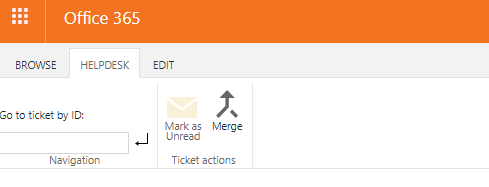I’ve just upgraded to the latest version, and I was quite a bit behind. I don’t seem to be able to see the feature listed below. Can you tell me how to use it?
Version 1.4.1
New features:
“Assign to me” button that automatically assigns selected tickets to a current agent.
Hi @turtlgal,
This button is available in all “Home” views in Office 365 version. Please review this article. If your current version is 1.4.1 and higher and you don’t see the button, try to clear your browser cache.
Hi @antonkhrit
I have cleared my cache, however I don’t see the button. It’s not a huge deal, but I didn’t know if I needed to do anything else.
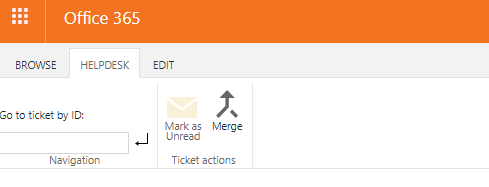
Hi @turtlgal,
If you have a few installations of HelpDesk, please confirm that you updated this particular installation. To ensure that this particular installation is up to date, navigate to this page:
https://YOUR_HELPDESK_SITE/HD/pages/About.aspx
One more assumption. According to your screenshot, you are looking for the button on ticket edit form. The “Assign to me” button is only available in Tickets list views. You can select one or more tickets and click assign to me. It is useful when you assign tickets from “Unassigned” view.
That was it! Thanks @antonkhrit