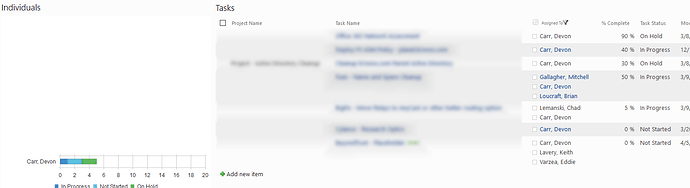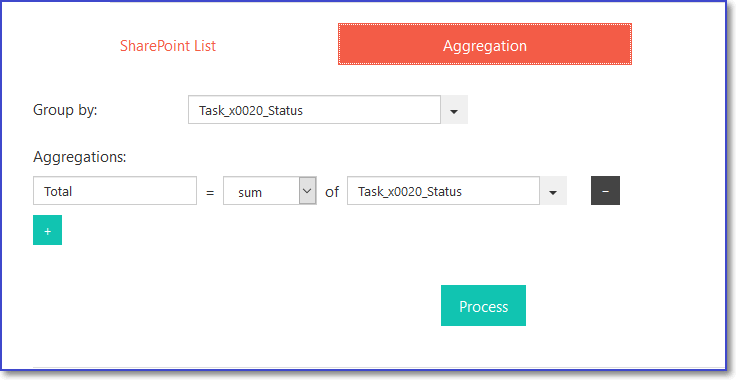I have a task list and within the task list I have the tasks assigned to individuals. In many instances my task is assigned to more than one person.
I have a "Bar Chart" which lists each assigned person and how many tasks they have (broken down by task status). If the user is the first one listed in the Assigned To field that tasks gets counted for that user... but if a user is not listed first, then that task is not counted for them. See the attached screen shot for the example:
So the first issue I had involved the fact that I couldn't count my tasks (based on status) completely... In case it helps someone... I had to play with the CAML:
In Progress
On Hold
Not Started
10000
and play with the aggregations:
Now I just need to figure out how to count as “assigned to” even if not listed first in the field.
Dear Eddie,
The multiple value fields are quite tricky to handle. Essentially, you need to create an item for each selection and do it with JavaScript. So, if one item has three options selected, it will be replaced by three items - one with different option each. In our documentation, we have an example with Multiple choice Lookup field - https://plumsail.com/sharepoint-dashboard-designer/documentation/build-simple-charts-helpdesk-tags-sharepoint/
Following this example, you should be able to adopt it for Multiple Choice Person field. Let me know how it goes and if you have any questions!
Sorry… just getting back to this… got it working perfectly with eh example (and some follow up emails)…
thanks again!