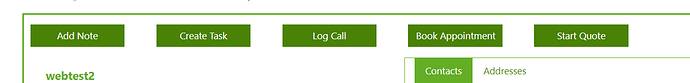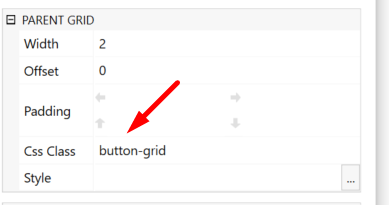Good Afternoon,
I have a row of buttons 5 at the top of a form, I have added a grid and then dropped the buttons onto the form, however when I resize the page (smaller) the buttons gradually begin to overlap, I have tried using an offset and adding padding but I can't seem to do anything to stop this happening, How can I set the form to stop this happening to force them to act like other fields and resize with the page size??
Full Size -
Resized -
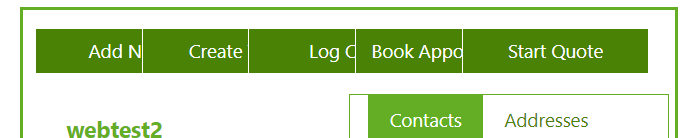
Thanks for your help