Hi,
Bit of a strange one and I appreciate that this is probably a longshot but I’ve hit a wall and thought it was worth an ask,
I’ve got two sites, lets call them Site A and Site B, on these sites I have a list. The list on Site A, List A, is the source list. I’ve template this list and created a new list on Site B from from this template, List B. I’ve created a workflow on List A that copies a list item to List B on Site B. This works perfectly, all good!
The issue is that I have a couple of work flows that are attached to List B. One workflow fires when a new item is created, and this workflow works perfectly. The second workflow is triggered when the item changes. This again fires ok when the item is changed but the workflow doesn’t complete and fails with this error:
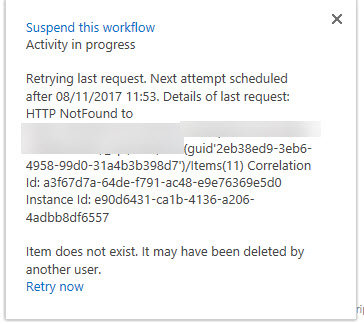
The error only appears on list items that have been copied over from List A. If I create a new item in List B and change that the workflow fires and runs without error.
Can you think of anything within the list item copy process that might cause this odd error?
Any help gratefully received
Rob