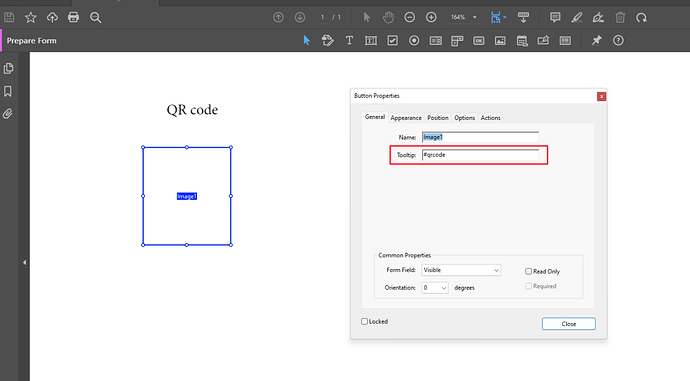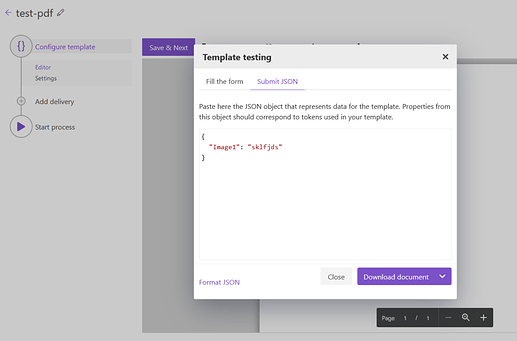If you have any suggestions on how we can improve our product, feel free to drop a line here. We regularly review this thread, so it’s the most effective way to make ideas real!
Would be great if the ‘Create HTML from template’ action contains a parameter ‘Culture’ which can be specified.
Value like ‘en-EN’, ‘nl-NL’ or maybe 1033 or 1043.
This because using format strings like ‘{{paramater1:N0}}’ produce English formatted numbers, and we would like to see NL ones so thousands are separated by a dot instead of a comma.
Hi @michel-i4-you,
You are right, there is English locale by default. If we receive more requests like this, we will add this feature.
For now, I can suggest you quite easy workaround.
You can use JavaScript to apply formatting to your numbers. If you generate PDF from HTML it works perfectly. All JavaScripts are executed before PDF generation.
Example
Source object with number:
{"num":1000000}
Template:
<html lang="en">
<head>
</head>
<body>
<div id="num">{{num}}</div>
<script>
function numberWithDots(x) {
return x.toString().replace(/\B(?=(\d{3})+(?!\d))/g, ".");
}
var numElem = document.getElementById("num");
var num = parseInt(numElem.innerHTML);
var formattedNum = numberWithDots(num);
numElem.innerHTML = formattedNum;
</script>
</body>
</html>
Result:
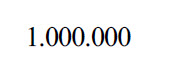
It is not the most elegant number formatting JavaScript code. There are a lot of different samples over the Internet.
It would be nice if we could generate and add a QR Code to a PDF.
Hello @cwalter2,
You can generate and add a QR code to a docx template and then convert the result docx file to PDF.
Best regards,
Petr
Plumsail team
Yes, but I have a case in which we produce drawings using another program. We create a pdf, then upload to SharePoint. I could use PowerAutomate to add a qr linking to the list item.
Hi @cwalter2,
I'll discuss the feature request with my team. We'll probably add this in some of the future releases.
Best regards,
Petr
Plumsail team
Hi @cwalter2,
We added support of a QR image. To do this, you need to add an image to the PDF document and specify the type #qrcode or #barcode in its properties in the hint field. #barcode can also contain a type separated by a space:
#barcode CODE128
Then, you can pass any string and it will be converted to the QR code:
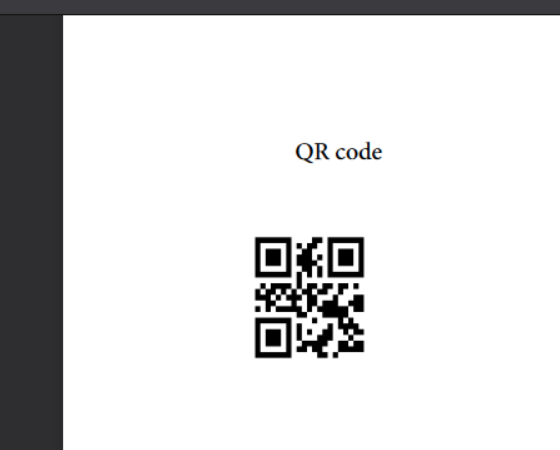
Best regards,
Petr
Plumsail team
When we go to the Reports section of our Documents account, it is possible to export the data in a CSV file. This is really useful as we can make analysis on usage for example by API Key (SecretId in the csv) or action.
It would be really useful if we could access the same data through the REST API, that way we could automate some of that analysis.
Hello @guillem.medina,
Thanks for the idea!
We'll discuss it and probably add to one of the future releases.
At the moment you can try this method.
It returns information about current user and license.
Best regards,
Petr
Plumsail team
Hello,
Do you have any plans to support tags in formulas that use the html formatter?
We would like to include some data that we have in our system as basic html, and the img tag is the only one that we support that is not supported when merging.
Sometimes the img tag will point to an external public URL and sometimes it will be base64 encoded images inside that html.
Many thanks,
Guillem
Hello @guillem.medina,
Thanks for the idea!
We'll discuss it and be in touch with some results later.
Best regards,
Petr
Plumsail team
Hello @guillem.medina,
Please clarify the request for us. Do you want to dynamically change a picture URL in the source HTML before applying HTML formatter?
Best regards,
Petr
Plumsail team
Not really. I just want the HTML formatter to support the tag.
I was just pointing out that sometimes in the data that we pass in, in the src attribute of the img tag, we will be pointing to a URL and sometimes it's just a base64 encoded image. I mentioned it in case is something you need to know when adding the tag support.
Hello @guillem.medina,
We added the feature (Support of images in html formatter) to our roadmap.
However, there are some architectural restrictions preventing this implementation - we'll need to do some extra research for this. Now due date at the moment.
Best regards,
Petr
Plumsail team
Perfect.
Thanks for letting me know.