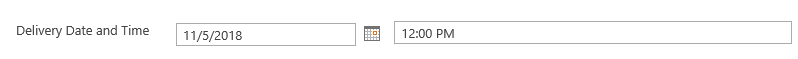This is a two-column table. The column that has "12:00 PM" is a text field with a maximum length of 8 characters. In Forms, how do I restrict the width of the data entry field?
Dear Ken,
If you are using Forms, we highly encourage you to use Grid container, instead of Table container - it scales much better for all types of screens. Also, there is a Grid placed on the Form by default, so you don’t even need to add a container - just drag and drop fields side by side. Width of a specific grid is controlled by PARENT GRID -> Width property:
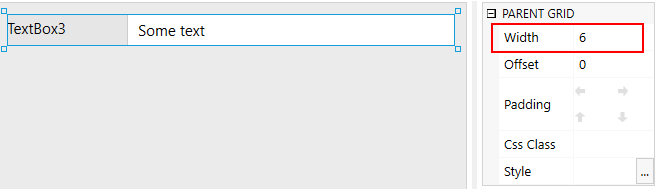
Unlike Table columns, Grids don’t have to be of the same size from top to bottom, their width can be different on every row. Plus, it just looks better on mobile screens.
If you want to use the Table though, you’ll need to play with TABLE CELL -> Width and Width Unit (either Pixel or Auto):
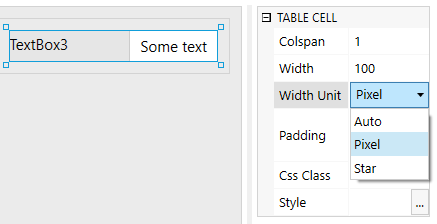
Finally, if you are using Forms Designer, and not Forms, you’ll only have access to Table control. Unfortunately, I can’t say which one you are using from this screenshot.
Hi Nikita,
I’m using Forms Designer Client 3.1.5. Bought the license a few days ago. Can I “convert” or “upgrade” that license to Forms 1.1.8? If so, how?
Thanks,
Ken