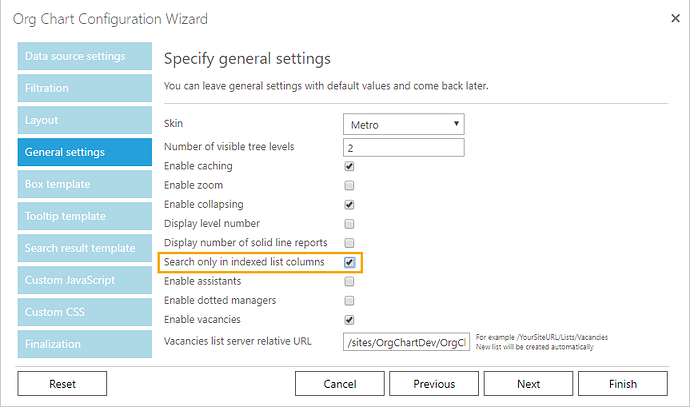Hey there,
We loaded the 365 trial and it renders very nicely when connected to profiles, but the data in our profiles is not very accurate so we loaded a list (20K associates) and it doesn’t want to render at all, just keeps spinning the wheel.
Hi @epmo,
Thank you for your message. Most likely the issue occurred because of SharePoint list view threshold. It affects ability to query list items programmatically if there are more than 5000 items in a list.
You may need to add indexes for all fields that are used in Org Chart mappings.You can see all the fields that are used in mappings in the Data source step of the configuration wizard.
Please read this article to understand how to add index to a SharePoint list column.
We included better error handling for this issue in our internal roadmap.
Thank you! We were able to index and create the chart. However, now the seach option in the left hand corner does not work. What needs to be done so the search feature of the product will work?
Hi @epmo,
We have researched the issue. Org Chart searches over all the columns in the list. At the moment there is no option to change this behavior. Thus, the search wont work unless you add all the fields to index, which is not always possible.
We added the fix for this issue to our internal roadmap.
Hi @epmo,
We just released the new version of Org Chart. Now you can enable option “Search only in indexed list columns” in the web part configuration. It will allow Org Chart search to work properly in Org Chart with more than 5000 list items.