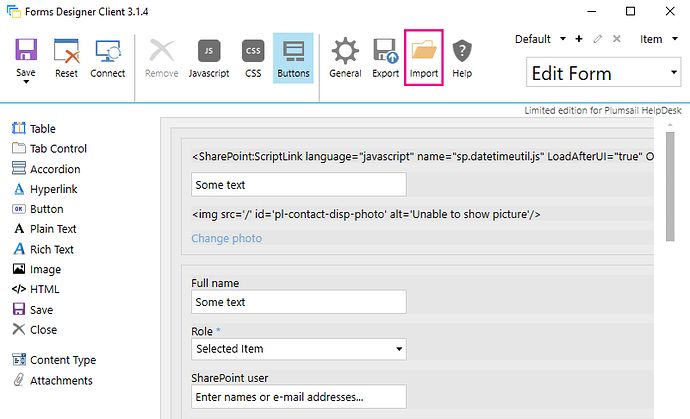Using the reset form button in Form Designer to HelpDesk, the form just reset to a blank page instead of the default HelpDesk form. Is there anyway to get the form back short of reinstalling the app to a new site?
Hello Rachel,
To restore a form please download if from the backup folder /HD/FormsBackups/ and import it using the "Import" button in Forms Designer:
You may check this article for more information.
Best Regards,
Anna Dorokhova
Plumsail Team
WHere can I find HD/FormsBackup, I do not see it in site contents.
Nevermind, I found it