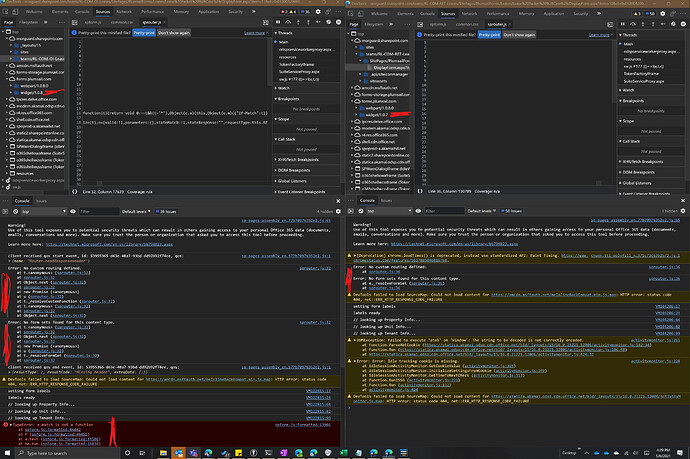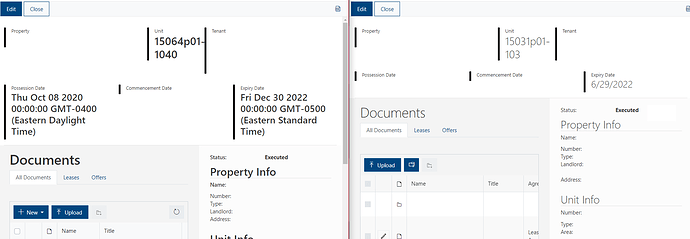Hi, we have two libraries with the same structure and we are encountering some errors in our form on one library but not on the other. Both the forms are exactly the same and have been copied from one library to the other.
We think we have narrowed down the issue to being that on one of the sites the widget's version is 1.0.7 and on the other where the issues are happening the widgets version is 1.0.8.
In the image below the right side is the correct and on the left is incorrect (I've removed some of the information just incase). Some examples:
- All of the header text should be un-bolded and in light grey
- The dates should be in MM/DD/YYYY format
- In the Documents tab control the "New" button should not be there only "Upload"
Could these problems be caused by the newer widget version? Everything else in the library is identical.
Thanks
Eric
Hello Eric,
Have you designed both lists from scratch or created from the template?
Do you have any custom code on the form?
What version of the desktop designer are you using? Have you tried receiving form using the latest version of the designer?
Both libraries were created from scratch.
Here is the JS on the form LeasesJS.txt (5.3 KB)
I am using version 1.8.3 of the form designer
@EricRanieri,
I've consulted with developers. Starting with 1.0.8 version of the app package, the headers are stylied similar to SharePoint's ones - bolded. You can change the styling with CSS.
Regarding the date format, I couldn't reproduce the issue on my form.
To what content type those fields are related?
How the date format is present in SharePoint list view?
Please try to create a new list/library from scratch and check how the date is formatted on the display form.