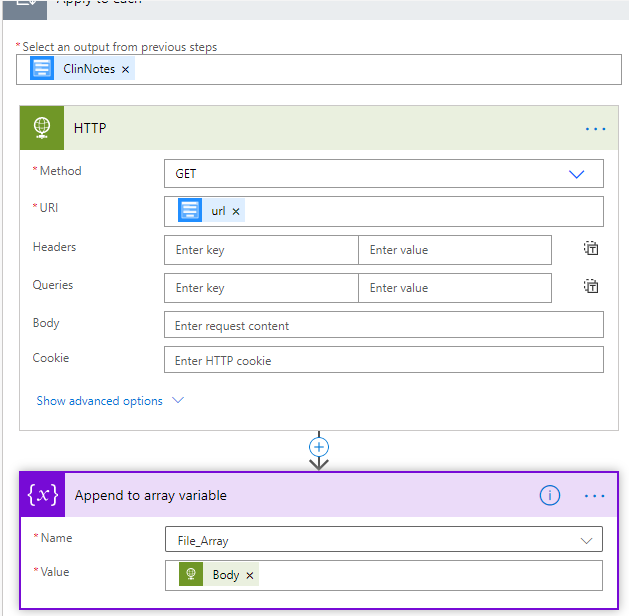I have a form with file upload fields. My flow pulls the file contents using an HTTP GET command.
This flow has been working well and runs fine in most instances. I have a submission recently that returned a 404 status code on the GET command. The error code is as follows. I am not sure what steps to take to address this error. Any inputs would be appreciated.
BlobNotFoundThe specified blob does not exist.
RequestId:77c19cc0-c01e-00e3-1b81-54f85d000000
Time:2020-07-07T17:10:41.4041030Z
Hello @kfarren,
Are you using Power Automate Flow? Could you please share more details about the flow.
I am using power automate flow. The purpose of the flow is to take all the PDF documents submitted via the form and use the merge PDF function to consolidate them into one document. The flow is triggered on a form submission. After that, I initialize an array which is what I pass to the merge PDF function.
The first apply to each executes the HTTP GET and appends the results to the array on the clinical notes. I have verified that the clin notes file was included in the form submission. I have also verified that we have not reached out storage limit.
Please let me know what additional information you need.
Hello @kfarren,
Do you save submissions in Plumsail Account?
Could you please check the attached files names and size. Are the names long? Do names contain special characters?
I have no changed any settings on how submissions are handled by Plumsail. My account settings are set to their defaults with respect to saving submissions. Again, this form is working in most instances, but failing periodically. I saw this error 2 more time yesterday.
The file size limit setting on the attachment is set to 10240 Kb. The name of the file is "GGC Consent.pdf"
There are several attachments they can include. In this instance, they submitted 2. The details are below. I confirmed that both URLs return a blob error when I try to access the file.
[
{
"id": "e7b7c39e/2020-06-11T18:43:35-c10b7eba-8f5a-4c45-8748-7db0bb01dd21/144c8316-GGC Consent.pdf",
"file": "GGC Consent.pdf",
"url": "https://forms-storage.plumsail.com/1f69acc0-84f6-4275-990b-e37eae16eb04/e7b7c39e/2020-06-11T18:43:35-c10b7eba-8f5a-4c45-8748-7db0bb01dd21/144c8316-GGC%20Consent.pdf",
"uid": "af5c1b52-88f8-40da-b934-6a9a2362b259"
}
]
the second is
[
{
"id": "e7b7c39e/2020-06-11T18:43:35-c10b7eba-8f5a-4c45-8748-7db0bb01dd21/7b940a7a-GGC Consent.pdf",
"file": "GGC Consent.pdf",
"url": "https://forms-storage.plumsail.com/1f69acc0-84f6-4275-990b-e37eae16eb04/e7b7c39e/2020-06-11T18:43:35-c10b7eba-8f5a-4c45-8748-7db0bb01dd21/7b940a7a-GGC%20Consent.pdf",
"uid": "9e387c05-3dbc-45fa-a0a5-273627ef0604"
}
]
Hello @kfarren,
The timestamp in the attachment link is June 6.
All uploads are removed automatically in 30 days if they are not bound to any submissions. Please check that the corresponding submission stored in your Plumsail Account. You can find the instructions here.