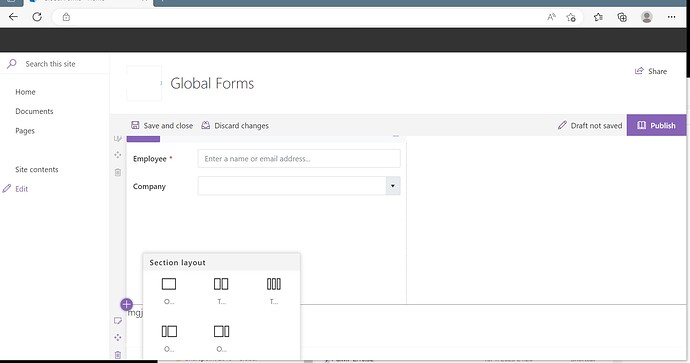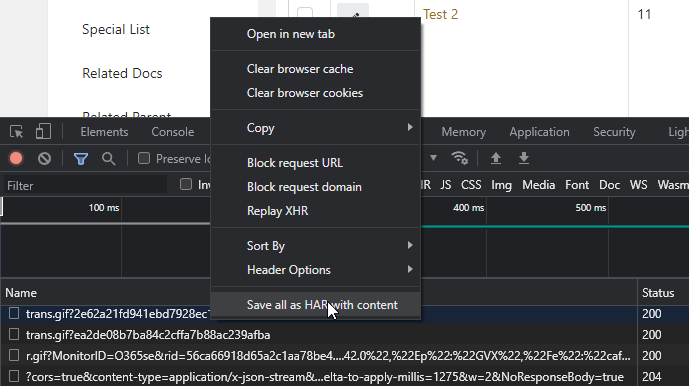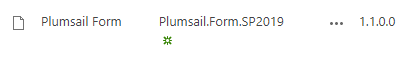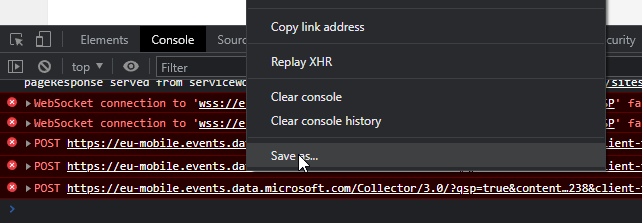Dear Plumsail Team,
we updated Plumsail form to v1.9.0 for SharePoint 2019 server on-premise, added spfx package to app catalogue and installed new designer. I found, we must clear browser cache, because we were not able to edit new form. After clear cache page structure started be broken and we cant scroll page or move webpart to different section. We have this issue on exists and new pages. Also this issue is on clean ( no css/js used ) site without any addons. When we remove spfx webpart from page, then all is normal again.
May I ask you to help me If I forget for some step? I checked Update-onprem manual, but all steps we did correct
Thank you
Dear @Lubomir,
This shouldn't be the case. Please, check that you've updated the app package in all App Catalogs, there are different App Catalogs for different web applications.
If you have, please, reproduce the bug with Network tab opened and record a HAR file for us, send it to us at either support@plumsail.com or n.kurguzov@plumsail.com
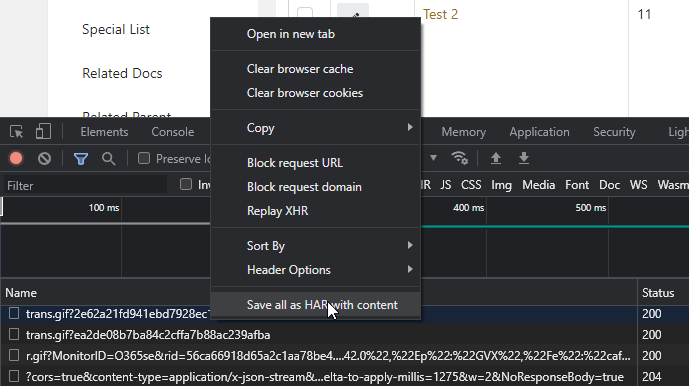
A video recording the same process, maybe at the same time also wouldn't hurt.
Dear Nikita
In application catalogue we update webpart downloaded after Form update.
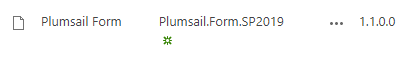
I sent you har file and video file as you mentioned.
Thank you
Dear @Lubomir,
We've installed the latest version of SharePoint updates, yet still weren't able to reproduce the issue.
Can you, please, go to Central Admin >> Upgrade and Migration >> Check product and patch installation status and send us a screenshot of the installed updates
Dear @Lubomir,
Thank you for the SharePoint updates status, we have the same version, but are unable to reproduce. Which browser are you using and have you tried different browsers?
Can you also save and share console logs when the issue appears?
Similar to HAR file, but in Console:
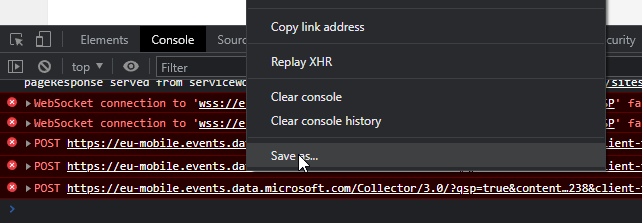
Dear Nikita,
I tried Edge ( v111.0.1661 ) and Chrome browser ( 111.0.5563.65 ) . In both browsers is the same issue. Also we tried some other browsers from different users on different OS ( win10, win11, server 2016 ), but all users have same issue.
I saved log file and sent to you to analyze.
Dear @Lubomir,
Interesting! Some things our dev team are also asking - try to reproduce the issue on a fresh new page, would the same behavior occur?
If you can reproduce it, would you be able to provide access to one of the sites on your tenant, where the issue is reproduced? It can be a fresh new site, as long as it has the same issue. You can send an invite to my email as well.
Dear Nikita,
All tests, screenshots, logs have been reproduce on fresh clean subsite generated by sharepoint 2019 on premisse without any addons where only 1 list was created.
About connect to our server, I will let you know via email
Dear @Lubomir,
Thank you for the bug report! This has been fixed by our dev team. You need to re-install the server-side solution and clear the browser's cache:
https://plumsail.com/downloads/Forms2019/1.9.0/Setup.exe