Hi teams, I want to know that the bugs List and Library on SP 2019 is resolved.
I used to post this issue on community but it contains some private information, so I decided to delete it.
Hi teams, I want to know that the bugs List and Library on SP 2019 is resolved.
I used to post this issue on community but it contains some private information, so I decided to delete it.
Hello @minh_cuong_le,
We are still working on updated for SharePoint 2019. Once the update is ready, you will receive a newsletter.
Can you give me a newsletter link for SP 2019? And Did team finish the List and Library issue? I can find it. My business case need this issue must be resolve. Thanks team.
Hello @minh_cuong_le,
I can subscribe you to the mailing. Should I use the email the account is registered to? You can DM me the correct email.
Thank you! I have subscribed you to the Plumsail Forms For SharePoint 2019 newsletter.
Dear @minh_cuong_le,
We've just released a massive update for SharePoint 2019, it's pretty much up to date with SharePoint Online functionality at this point. A massive list of changes can be found here - Version history of Plumsail Forms for SP 2019 (On-Premises) — SharePoint forms
To update your version, please, follow the instruction here, every step is important - Update Plumsail Forms On-Premises solution — SharePoint forms
No newsletter yet, as we want users first to test all the changes, let me know if your issue has been resolved with the update!
I have downloaded and upgraded a new Plumsail version, But I got so much the errors:
pnp.sp.web.lists.getByTitle('LibraryFiles').rootFolder.folders.getByName(`${globalVariable.user.Id}`) throw me the error when I used number value in getByName function, I have to change to from number to string.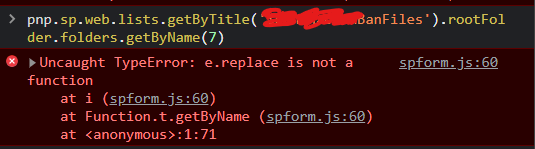
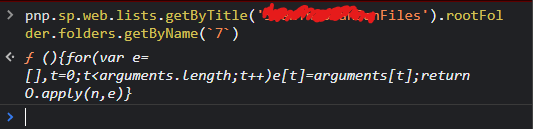
Brief description previous bugs:
When I upload the new file, It shows me the result below
Dear @minh_cuong_le,
Okay, so the issue you're experiencing right now is that the IDs of uploaded files are returned incorrectly, right?
What happens, if you try the following code:
//log all uploaded files to console
fd.control('SPDataTable1').$on('filesUploaded',
function(itemIds) {
itemIds.forEach(function(item) {
console.log(item);
});
});If I upload file mau-to-trinh.pdf. It returns ID is 42805. Delete that file and then upload again. It always returns me 42805. Many times and many try, It gives me same results
Dear @minh_cuong_le,
Couldn't reproduce the issue. Are you sure that you've updated everything? What's the current version of the app package in the App Catalog?
Yes, I'm sure. The upgrade is very fine. We must revert previous Plumsail version to make users use again. Maybe, we will upgrade in dev server and notify you about issues. You may check this issue again. I really don't know why. Thank for supporting.
Dear @minh_cuong_le,
Are you getting any error messages when this happens? In List or Library or in browser's console?
I got no the errors. It just returns wrong ID
Dear @minh_cuong_le,
Okay, and I just want to make sure that when testing you've had v1.0.8 package in your App Catalog:
Dear @minh_cuong_le,
Another hotfix was just released that should address the issue, please, follow the instruction step by step once again  Here - Update Plumsail Forms On-Premises solution — SharePoint forms
Here - Update Plumsail Forms On-Premises solution — SharePoint forms