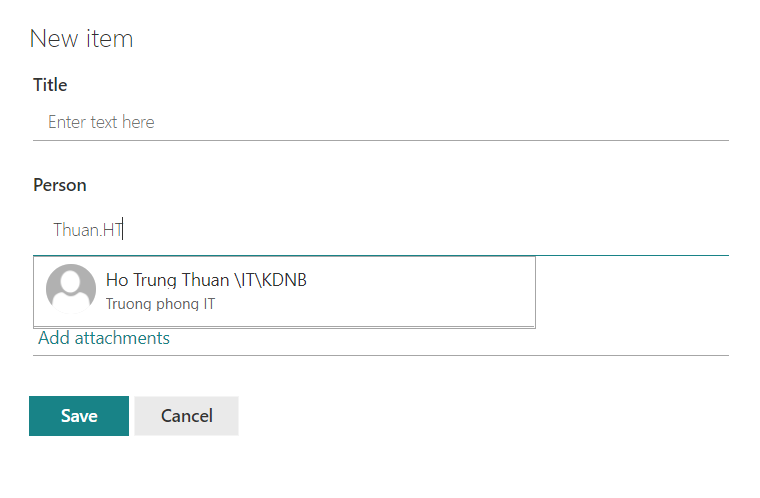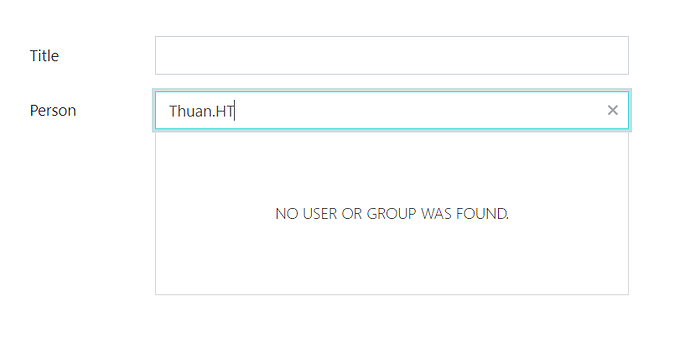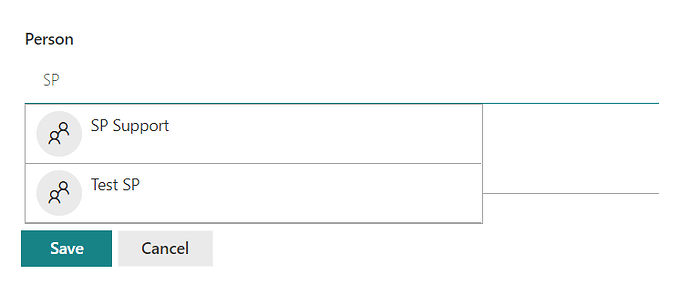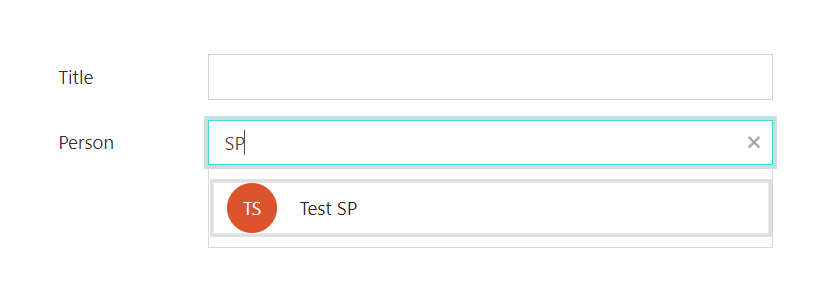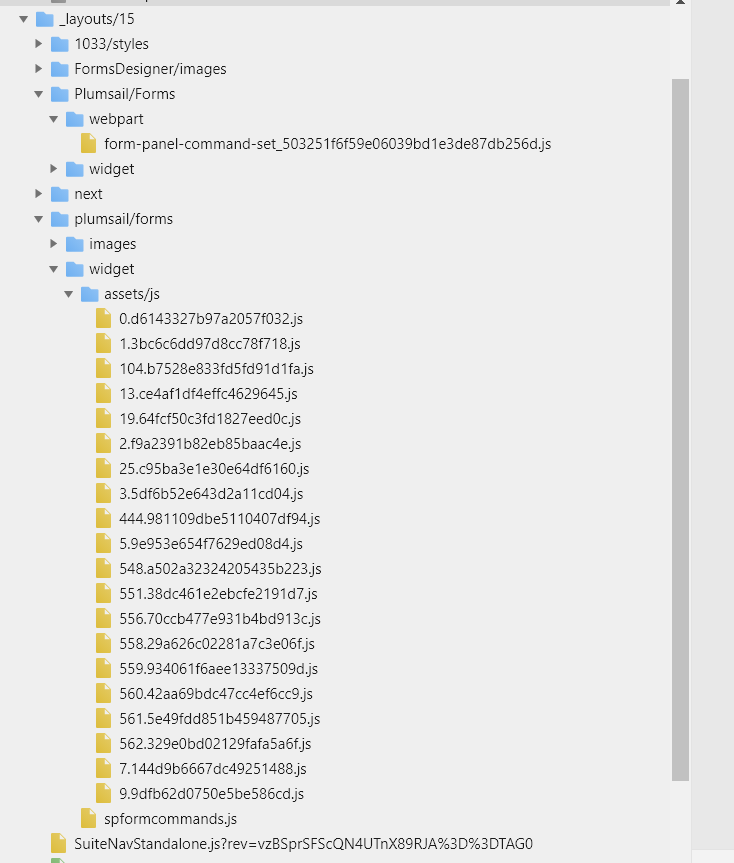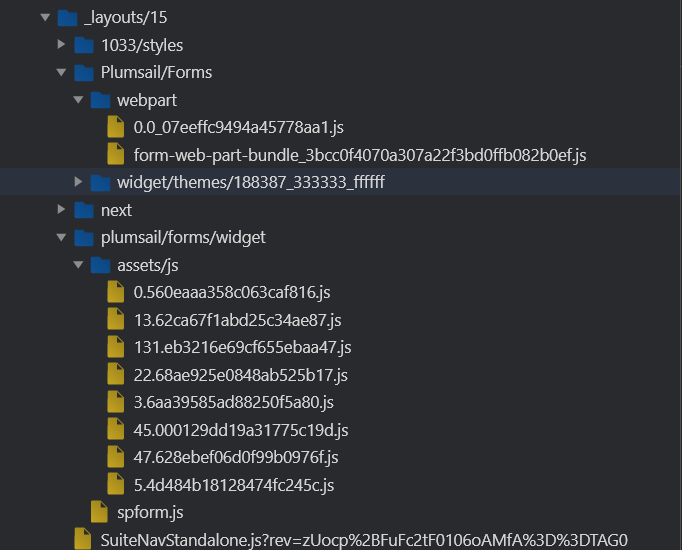Hello teams. Today I have my big issue. I can not find user in form which created by Plumsail. Let me make a example.
With SharePoint, when i type "Thuan.HT", I can receive exactly result.
But with Plumsail. It does not have anything.
Another Example
Search key is "SP". I want to find user whose username is SP Support.
Sharepoint:
=> Yes
Plumsail:
=> No
Please help me. Thanks
Dear @minh_cuong_le ,
Was it always like this or did something change recently? If you add a new field, would it behave the same way?
Also, please, open dev tools -> Sources on the form and provide us a screenshot with the names of the files, like this:
I've just found this issue recently. If I add a new field, it still work like that.
Here is picture in dev tools
More information:
My company has many domains. We use Two-Way Trust to combine all domains together. And then we add users into domains. All domains can divide two type:
We have been add two new domains(they were configured same way like old domain). But we can not find any users in Plumsail(But Sharepoint 's still working well).
I hope this is useful information. Thanks team.
Dear @minh_cuong_le,
Please, try to download and re-install the latest solution from our site - Installation of Plumsail Forms for SP 2019 (On-Premises)
If it still doesn't work, even after you re-install the app, we might need to access your sites to debug the issue. If you could provide us with remote access to a test site, that would be great! You could send all the info to support@plumsail.com - just mention what issue you're facing (can link to this topic).