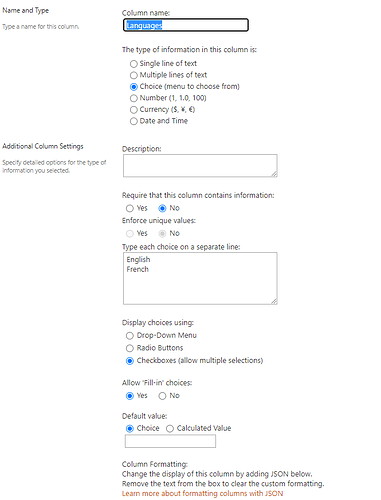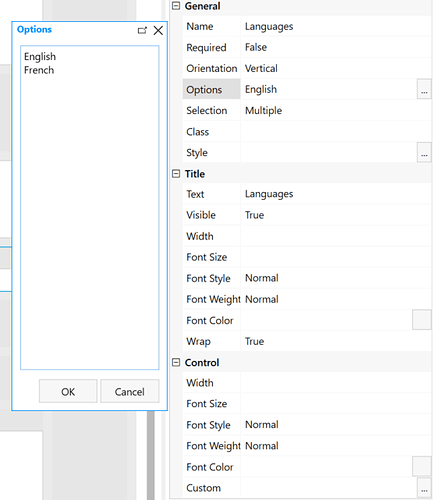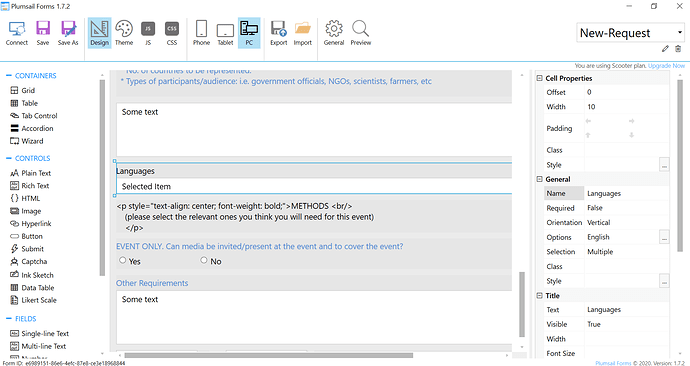The Plumsail Online Form does not work when i use checkbox. "Something went wrong" error received when submitting form. But works fine is i use drop down or radio button, but i need checkbox for multiple selection.
Hello @Ashnil_Sharma,
Welcome to Plumsail Community!
Looks like you've added a common field to a form, and you need to add the SharePoint field.
Please find the column name under SharePoint fields group on the left and add it to the form.
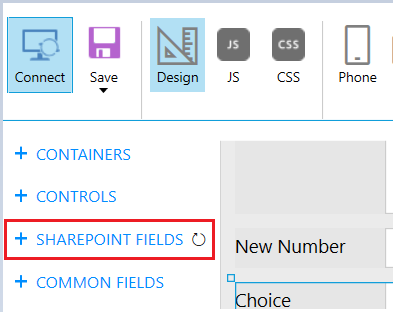
Are you getting the same error with SharePoint field? Please share the screenshot of the error.
@mnikitina ... I am customising Plumsail Helpdesk(configured on seperate SharePoint site) form to allow staffs from another SharePoint site to submit ticket. I am customising using Plumsail Forms and using the Form ID to connect to Plumsail Helpdesk Widget. Basically using the matching internal names of sharepoint columns. Using this article --> https://plumsail.com/docs/help-desk-o365/v1.x/Configuration%20Guide/Widget%20forms%20customization.html
All other fields work except when i use checkbox and multiple select.
Hello Ashnil. It seems to be a bug, we are researching the issue. I will notify you about results we get.
@Evgeniy ... Thanks and noted. I am using HelpDesk Widet on a SharePoint site other than a site where the HelpDesk is installed, so requesters will not have access to all tickets in the help desk. For this i followed the mentioned article to create custom widget form.
It only does not work when using multiple selection in check boxes.
I need a project launched soon. Will await a reply.
Hello. We are testing the fix in our environment. It is a matter of a couple of days to release it into production. I will notify you right after the release.
It seems I have totally failed in the estimation. The fix is already in production, so you can check creating tickets with your form.