Hi 
Pictures of standard plumsail comments are always just grey placeholders. If I add a multiline text field with "append changes to existing text" enabled, the pictures just show up fine.
Any advice how to fix this?
Thank you!
Hi 
Pictures of standard plumsail comments are always just grey placeholders. If I add a multiline text field with "append changes to existing text" enabled, the pictures just show up fine.
Any advice how to fix this?
Thank you!
Hello! Could you confirm that the following is your case (if not, please provide me with additional details and screenshots)?
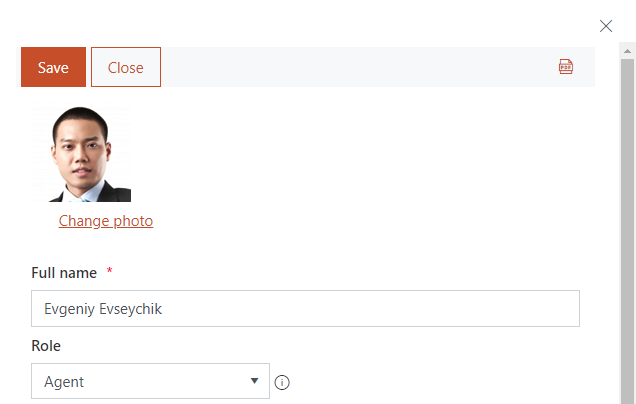
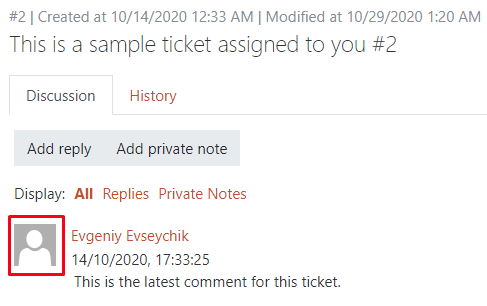
Hi! Thank you for your answer!
Is it possible to change the pictures for plumsail comments to azure active directory synced pictures?
Thank you!
Could you try the link below?
https://gbr.delve.office.com/mt/v3/people/profileimage?userId=user%40tenant.onmicrosoft.com&size=L
Please replace user%40tenant.onmicrosoft.com by a user ID from your environment (note that the "@" character is encoded to "%40") and use the link in a contact form on your HelpDesk:
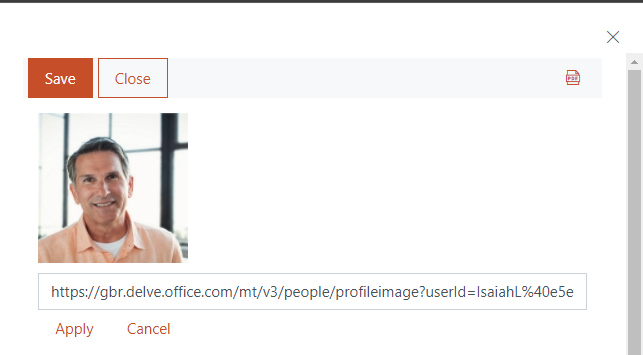
Can confirm - thank you for the workaround!
#close