Dear @Nick.Jones,
Two options, really. You can simply go to List Settings, select your column and set Enforce unique values option as true:
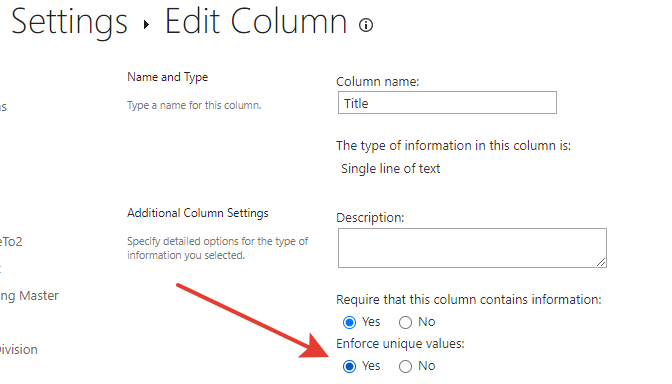
Or you can get List items with pnpjs and filter them by the value - Unable to get List Items with CAML Query - #2 by mnikitina