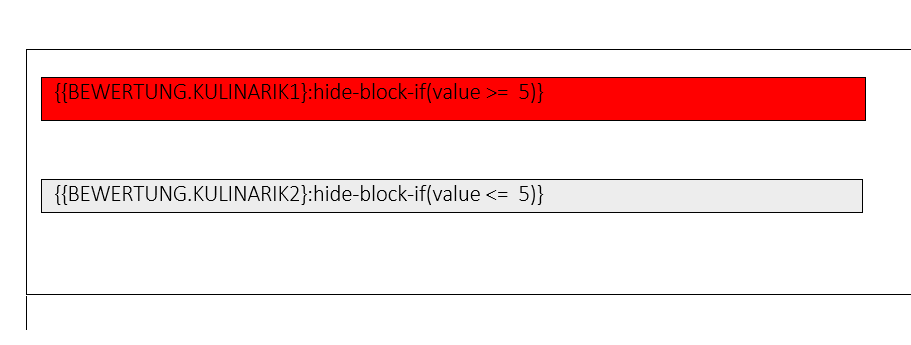I am trying to make conditional formatting of some values in a docx template, for a repeating table content. I want to achieve this, that for each formatting I use a table or a table cell, which I will hide using the formula hide-if depending on the value.
I tried also different ways:
{{BEWERTUNG.KULINARIK}:hide-block-if(value>= 5)} or
{{BEWERTUNG}:hide-block-if(value.KULINARIK>= 5)} or
{{BEWERTUNG.KULINARIK}:hide-block-if(BEWERTUNG.KULINARIK>= 5)}
Template Natali.docx (14.4 KB) Current Results.docx (19.8 KB) Raw JSON.txt (499 Bytes) Expected Results.docx (19.5 KB)
Hi @nataliWinOn365,
Thanks for providing the templates. I'll try to reproduce the issue and if it's confirmed, report to the developers to fix.
Best regards,
Petr
Plumsail team
Hi @nataliWinOn365,
Unfortunatelly, it's not possible to achieve using the same tag with hide-block-if.
To make this work, try to add 2 different tags:
BEWERTUNG.KULINARIK1 and BEWERTUNG.KULINARIK2
and use a JSON like this one:
{
"BEWERTUNG": [
{
"KULINARIK2": 3
},
{
"KULINARIK2": 3
},
{
"KULINARIK1": 5.5
},
{
"KULINARIK1": 6
},
{
"KULINARIK1": 5.5
}
]
}
Also, please check out the Filter formatter, it might be helpfull as well.
Best regards,
Petr
Plumsail team