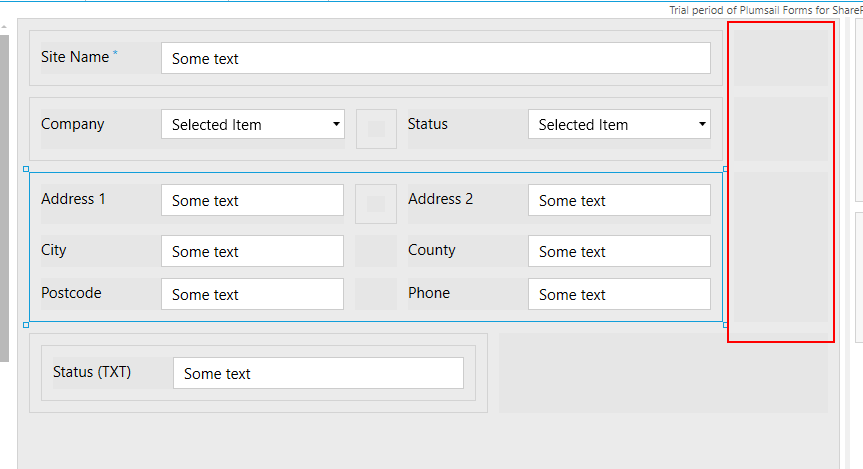Hiya again
We have a form that looks a bit squashed when opened in a dialog windows from a "add new item" button in a related item list, is there any way we can control the size of the window?
Also... is there any way to get rid of this as it seems to introduce unnecessary white space?
Dear @Jamal_Smith-Graham,
Sure, you can control the size of dialog window. Try the following JS code in JS editor:
fd.spRendered(function(){
//set width and height:
fd.control('SPDataTable0').dialogOptions = {
width: 1280,
height: 720
}
});
This is from our JS controls documentation - https://plumsail.com/docs/forms-sp/javascript/controls.html#datatable
As for working with form layout, please, check out the following article on Grid layout.
We also have a video instruction here - https://youtu.be/QYIhePFy28E
2 Likes
Thank you sooooo much!
This has been very, very helpful
1 Like