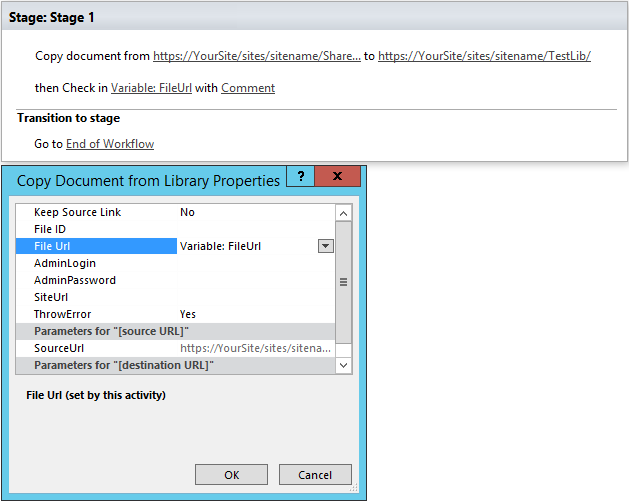Hello,
I am trying to use the “Copy Document from Library” and “Move Document from Library”. Both are executed by the System Account. As a result the copied/moved document is not visible to users. I have to go to manage ownership option and claim ownership in order to see the copied/moved file. The library properties are: Require Content Approval - YES, Require Checkout - YES, Major and Minor versions enabled, all users will the Read access can see the draft.
How do i use the copy and move operations and make the copied/moved file visible to all?
Hi,
Thank you for your message.
You need to use "Check In Document" action after "Copy Document from Library" or "Move Document from Library" action.
You may find the example below:
This action will check-in your document after copying/moving and set the "Pending" status for this document.
For your case, after that, you need to approve or reject this document. If you approve this document, it will be visible to all users who have permissions on this library.
Note: You may get more information about how to approve or reject the document by this link
Best regards
Evgeniy Kovalev
Plumsail Team
1 Like