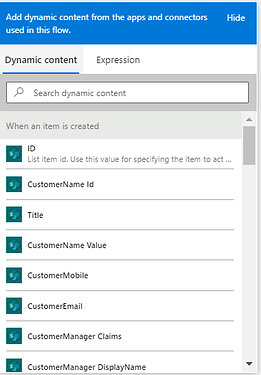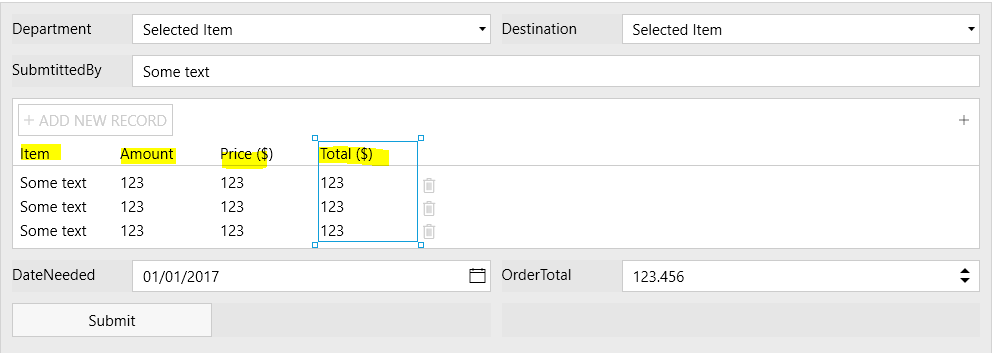Hello,
I am trying to create list items when a form is submitted that includes a datatable.
I tried to follow the steps in this post: https://plumsail.com/docs/forms-web/how-to/data-table-to-sp.html but run into issues.
First of all, in my understanding, i cannot use the 'form is submitted' from plumsail unless we have the 'public license' correct? we have the plumsails form license and spforms.
I tried though by turning the 'trigger MS flow.../ and copying/paste the form id. As expected the workflow never run.
Then instead of using the plumsail trigger i used the 'SharePoint item created or modified'.
Then parsed json. for 'content' i entered the 'body' and in schema i copied it from the forms.
However, i get error that the table is NULL and i tried to create items in the 'itemsordered' list!!
i did some research and i removed the type, of my columns, but still same error. I am able to get the values of the columns but not the values of the columns of the datatable
here is the schema:
{
"type": "object",
"properties": {
"Department": {
},
"Destination": {
},
"SubmtittedBy": {
"type": "string"
},
"DateNeeded": {
"type": "string"
},
"OrderTotal": {
"type": "number"
},
"RequestedItemsTable": {
"type": "array",
"items": {
"type": "object",
"properties": {
"Item": { },
"Amount": { },
"Price": {
},
"Total": {
}
},
"required": []
}
}
},
"required": []
}
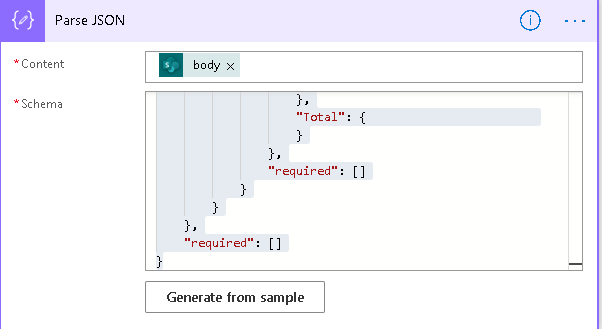
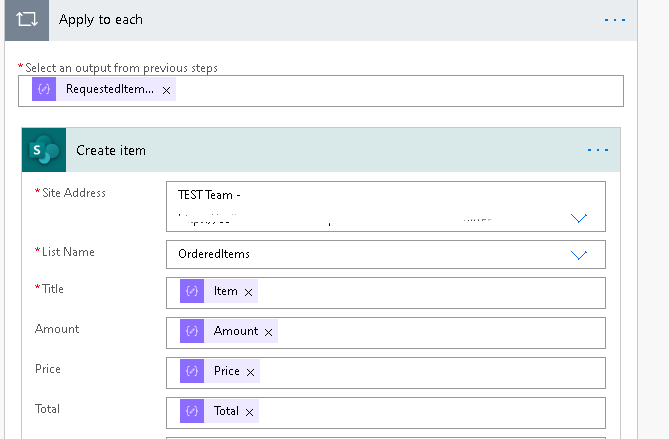
thank you,
Katerina
Hello Kat,
Welcome to Plumsail Community!
What exactly are you trying to achieve?
As I see, you are using Plumsail Forms for SharePoint Online. Once you submit the form, the item is created in the SharePoint list.
Do you need to duplicate the item in another list?
Thank you for the prompt reply. The item is never created in the ordereditems list because the workflow returns error, that the datatable is null
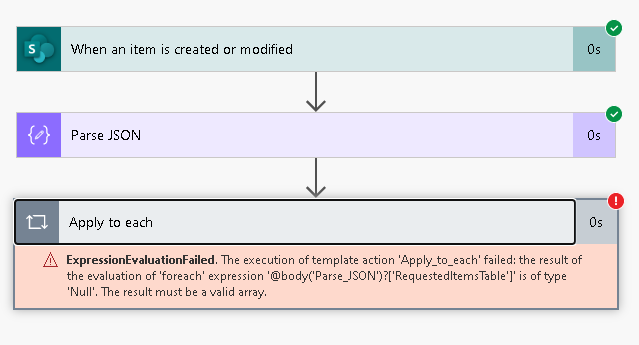
Kat
Hello @Kat,
Have you designed a SharePoint form using Plumsail Forms?
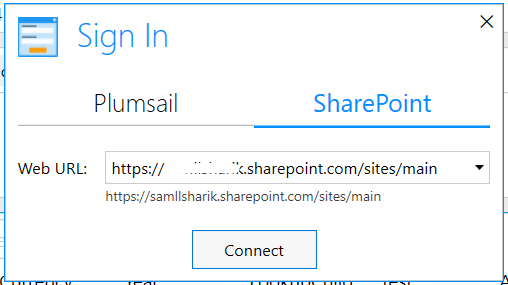
If so, you don't need 'Parse JSON' action. All field values are available in the dynamic content section.
If you are using Public Forms, you should use the Plumsail Forms connector instead of the SharePoint connector. Please find instructions here.
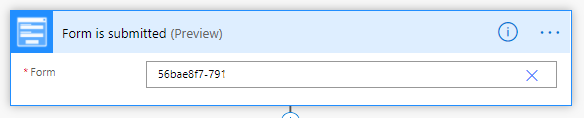
I am using plumsail forms (not public).
Yes, I can see the columns of the list in the dynamic content section BUT not the columns defined in the data table. I want to capture those values and store them in the new list
Hello @Kat,
Thank you for these details!
You can make it much easier without a Flow.
You can replace DataTable control with List or Library control, which allows working with items in the related SharePoint list within the form.
Please see the example with setup instructions here.
Thank you!, i am aware of this option, however, i wanted to explore the datatable feature and how to add those items in a list.
Our developer helped me and did work a solution. Here is her take in case someone runs into same issue
" In the flow, we use 'trigger - Sharepoint item created or modified', so we won't receive Data table from plumsail. To fix this, I created a multiline column, called 'JSON' in the ordersupplyrequest list.
When user submits form, JS in this list, will set JSON field the same value as Data table then it can pass the value to Flow."
Kat
Hello Kat,
Yes, you need to save DataTable control to the SharePoint list to be able to access data in Power Automate.
The same applies to the Ink Sketch and Likert Scale controls.
You can find the instructions here.