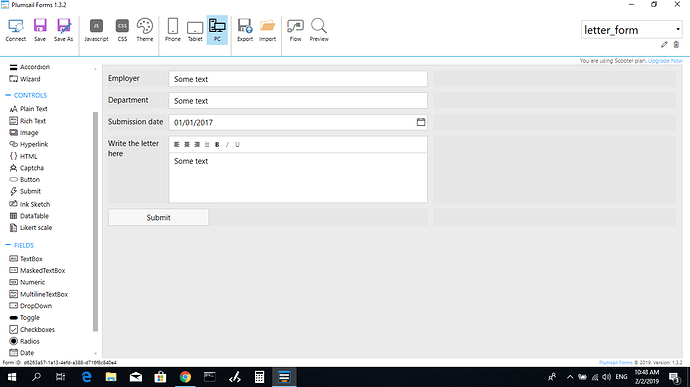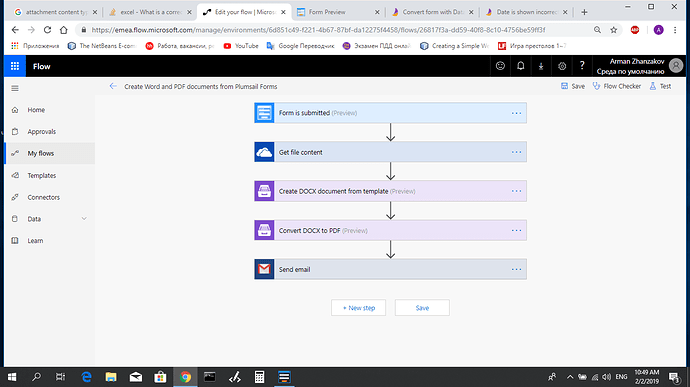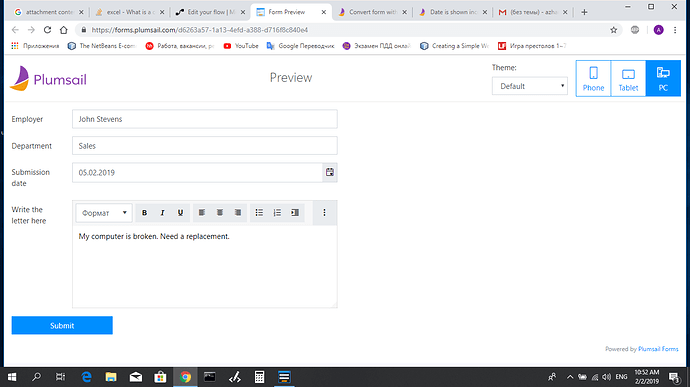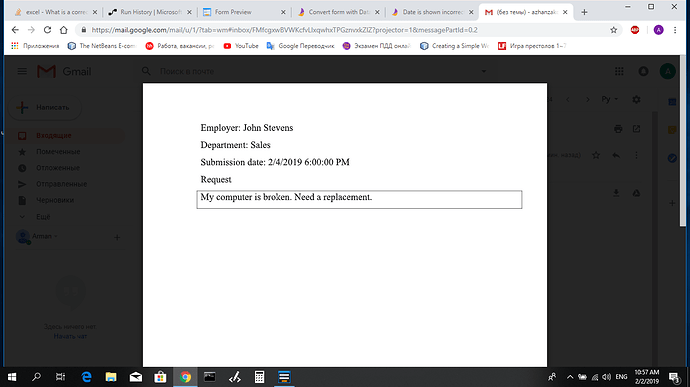Hello. I have implemented a Plumsail Form with Date field in it. After inserting all required information, Date is among this information, I submit the form. At the next step, Plumsail Form is used as a trigger for Microsoft Flow. In Microsoft Flow I convert my Form into docx file. Everything works fine, but the date is displayed incorrectly. For example, if I choose the date January 31 2019, in the docx file I will get January 30 2019 6.00 PM. The date shifts to the day before and sets the time to 6.00 PM.
First of all, I need precise date. Also I don’t need time.
I used some Javascript tricks such as:
-
var d = new Date();
fd.field(‘ChosenDate’).value = new Date(d.setHours(0,0,0,0));
-
var d = new Date();
fd.field(‘ChosenDate’).value = new Date(d.getFullYear(), d.getMonth(), d.getDate());
Both solutions didn’t help. Any suggestions?
Hi!
Could you please provide your docx. template and the screenshot of the Flow, so we can take a closer look?
I have deleted my form by mistake. Are there any possibilities to recover it?
Hi!
Unfortunately, there is no way to recover deleted forms. You can store exported forms as backup to avoid such scenarios in the future.
Thank you, Alex. I have already saved the form. But I couldn't solve the problem with the date. You can watch it at screenshots:
And what I get as a result:
I am sending two files, in docx and pdf formats. Please pay attention to the date before submission and resulting date. At the end, the date shifts to the day before. But I need to preserve the date that I specified before submission. Also I do not need time.
Hi!
I’m sorry, but I can’t find the file attachments in your post and it’s quite challenging to find a reason for this behavior without them. Please use the “Upload” button to attach the files to the post.
request_template.docx (13.4 KB)
My template data:
{
“Form”: Body
}