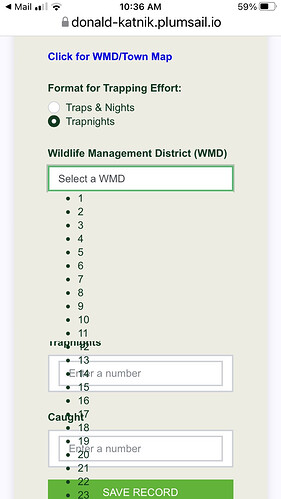I have been working on a Public Form with numerous dropdown lists, some of which are quite long. I'm testing this on an iPhone 8. Up until today, the drop-down lists looked just fine on my phone. But today - the dropdown lists have changed to bullets that write over the other controls on the form making them illegible (see attached screenshot). What has changed?
Dear @donald.kantik,
As far as I know, no changes have happened - can you link us the form, so we can test it?
I tried this on the same phone with an older form:
https://donald-katnik.plumsail.io/cd8189e6-3415-40da-83b6-790ed834a1c2
This one works fine and the dropdowns look as I'd expect. So I am wondering if there is a CSS issue in the first form that is affecting the dropdown appearance. Here is the CSS for the form that isn't looking right:
.tabset .disabled {display: none;}
.fd-form .nav-tabs .active.nav-link {
background-color: yellow;
}
When I preview the first form (Trapper Harvest (small, data table 3)), it looks fine regardless of whether the preview is in "Phone" or "PC" mode. If I open the form on the PC, it also looks fine. It's only when I open the form on my phone that the dropdown format changes.
Dear @donald.kantik,
Can you reproduce the issue on a simpler form, where we can see it? It's quite hard to navigate these forms, so I can't easily test it or present them to the dev team.
If you're using custom CSS/JS, you can temporarily remove it just to test how it would look without it.
I tried making a very simple test form and the dropdown worked just fine on my phone.
Yesterday I tested the original form on a different phone with no problem, but it still wasn't working right on mine. So I tried downloading Chrome onto my iPhone and the form worked fine in Chrome. That got me to thinking there was some issue with my installation of Safari -- but now this morning the original form is working fine in Safari on my iPhone. No idea why.
Thanks for your help, anyway - seems to be working now. I'll reach back out if it happens again.
Meanwhile a simpler question - when a Toggle Field is set to Checkbox Mode, is there a way to position the checkbox in front of the title instead of after it?
Never mind about the Toggle Field question - I just needed to turn off the Title and put the text I want displayed in the Label and it showed up where I wanted it to.