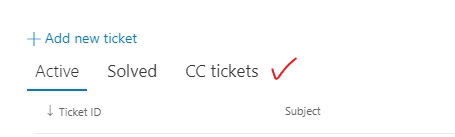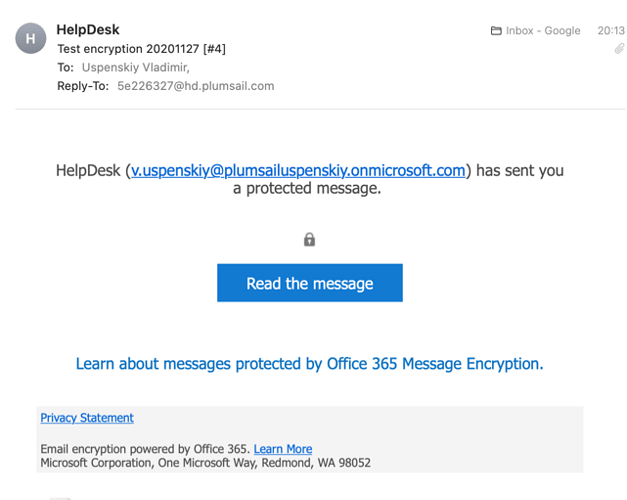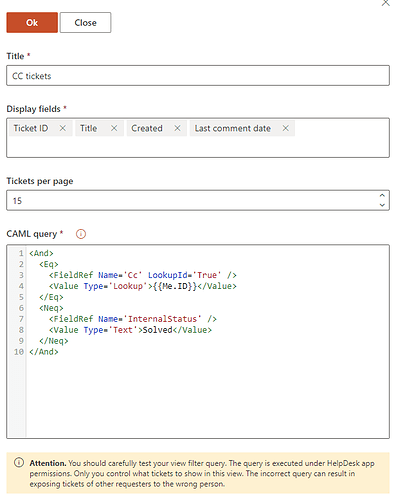Is it possible to use Microsoft encryption on all emails coming out of the ticket system?
Hi @cchase,
are you referring to the Message Encryption?
Yes, if you set it up, I believe that all the outcoming email from your mailbox will use the encryption, that will include the emails from the HelpDesk (after you set up the SMTP settings).
I just tried to set it up on my tenant, here's how the messages from my HelpDesk instance look now:
Thank you for your reply, this is exactly what I am looking to use. after this is set up the communications will still function normally? The requester will be capable of responding in the secure portal they find when they click... 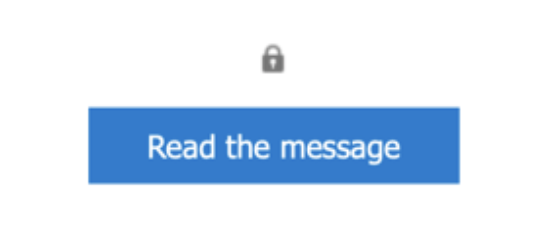 then after they send a secure message back the agent will see ticket comments?
then after they send a secure message back the agent will see ticket comments?
Hi @cchase
HelpDesk won't be able to automatically open the encrypted messages and process them to comments. Moreover, if you have set the email forwarding from your own service desk mailbox to the internal HelpDesk mailbox, chances are, the forwarding of encrypted emails will not work.
If your end-goal here is to strengthen the security of the communication, I would advise asking your customers to use the Web Widget instead.
Please read here more about web widget configuration.
You can also alter the notification message that is sent out by the HelpDesk by editing the trigger configuration to explicitly ask the user to go to the web widget to post a reply. To do this please use the following snippet to place a link to the widget form with the current ticket opened for your user. You will just need to alter the message to indicate the necessity to post an answer in the widget:

Please let me know if this will work for you.
Is it possible for people who are CC'd on a ticket to see the tickets they are cc'd on inside the widget?
Hello! Yes, you can create a custom view for the widget with the following configuration:
It will add a new tab in the widget for the user: