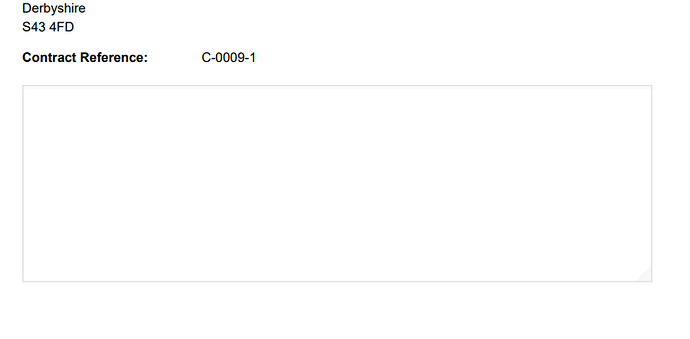Good Morning,
I have an edit form that I want to use the export PDF feature on. there are a number of Enhanced Multi-line text fields on this form and I can't seem to get them to display properly on the PDF export. I have worked out the CSS to hide the toolbar.
.k-pdf-export .k-editor-toolbar, .k-pdf-export .k-toolbar-resizable {
display: none !important;
}
But the export does not show the contents of the field: -
Form Online Display
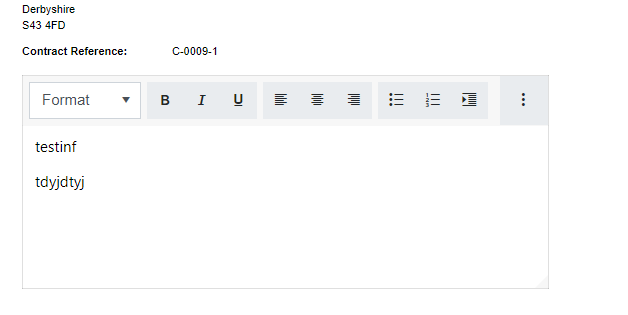
PDF Output
I would also like to hide the field border for the PDF export and ensure the font format is the same as the rest of the fields. As you will see from the first image above, despite setting a style for this field the same as the other fields and also setting the control's font size to 11 the font is still larger than the rest of the fonts on the page.
Thanks