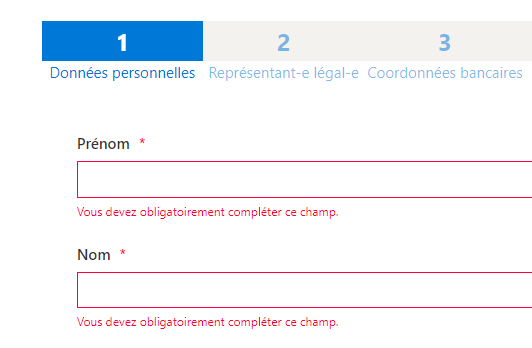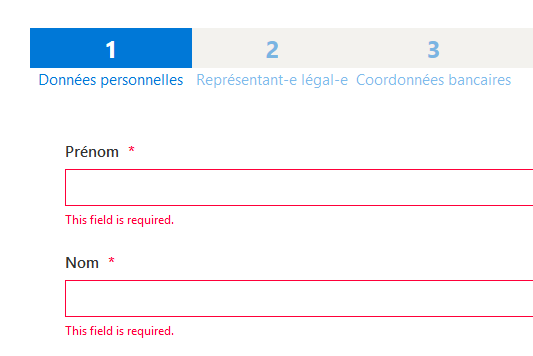Hello,
Recently I changed the error patterns of different fields i use in my form. I changed them because english is not the language I wanted to use the form for, I wanted the form to be in french.
I mainly work with Google Chrome when it comes to using Plumsail Forms, but recently, I've had a coworker telling me that my errors weren't showing in french in Firefox.
Looking into the matter myself, I realized that it's not that it doesn't show in Firefox, it's that it doesn't show in ANY other search engines. I tried on IOS, Android, MACOS, and all of these don't work. What is even more strange is that I tried it on Chrome on my phone, and it doesn't work either...
Even checked if there might be console errors or something along those lines and there was nothing.
I came to the conclusion that maybe Plumsail uses some sort of third-party plugin or something along those lines that is only accessible to Google Chrome currently.
I wanted to ask if there's something I'm missing. Should I just manually add the error patterns in javascript myself ?
Thanks in advance!
Hello @almecin,
What do you mean with the "error patterns"? Do you mean you've added field/form validation?
Could you please share the code you are using and form screenshots.
Hi @mnikitina,
Sorry for the confusion. What I mean is that I made my fields required, and by doing so, if the user forgets those fields, an error will appear saying "This field is required" in english.
In Chrome for some reason (I never changed it and didn't think I needed to), that error is automatically translated to french.
So I guess I just want to know if it would be possible to change that sentence in javascript, so that in every other search engine, the error will be the same AND in french.
Here are the screenshots :
in Chrome
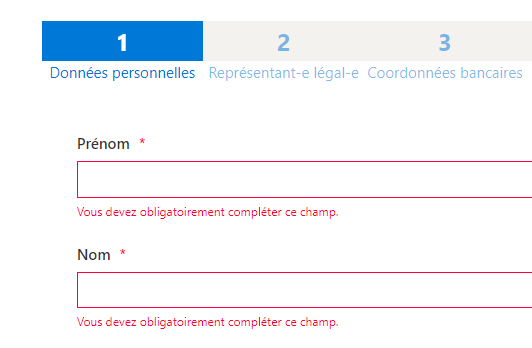
in Firefox
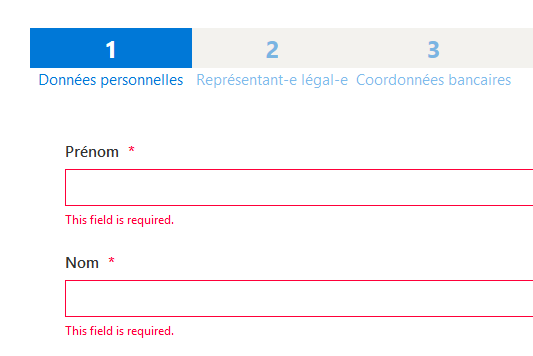
Edit : For the record, I'm not using any translating tools such as Google Translate, so it is unlikely that the translation on Google Chrome was made by that.
Hello @almecin,
You can change all form messages using fd.messages property. For instance, change the required field message using this code:
fd.created(function(vue) {
fd.messages.RequiredValidator_Error = "Any new text";
});
You can find more information about the property here:
https://plumsail.com/docs/forms-web/javascript/manager.html#properties
1 Like