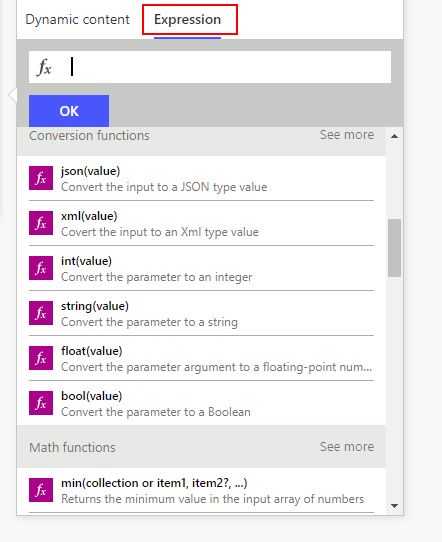Hi, I have created an external Plumsail form and embedded it in a widget on an external site. I can complete the form and have Microsoft Flow detecting the completion. I am then using the ‘Parse JSON’ to extract the fields. String values work just fine. The problem I am having is with number fields or strings that are typed as numbers.
-
If I have a number field on the Form and the schema for Flow expects a number, I get an error on the Parse JSON indicating that the type for that field does not match. Looks like even though it is a number field, the form body is returning a string.
-
If I have a text/string field on the Form that has a number entered into it, the Parse JSON command will return the form data as a string and can get me past the issue mentioned above. And, I can set a String Variable in flow with that String data returned. What I cannot do is I cannot convert that string to an int. I consistently get a type mismatch. It is as if the character enoding is not UTF-8?
Please advise.