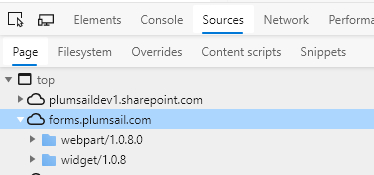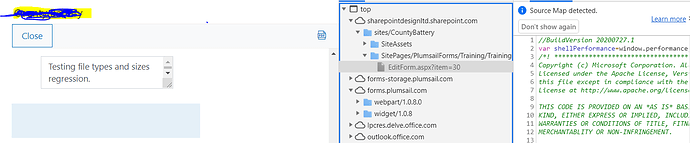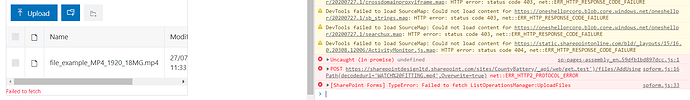Hi,
Microsoft have recently upped the file size limit for SharePoint Online document libraries to 100gb.
Do the same rules apply for Library control's within Forms. A client has reported difficulty trying to upload a file of 280mb and this is failing. Is there a further limit imposed within Forms or should I report this to Microsoft? Error is being returned directly in the Library control (I've copied it out below)
Kind regards
Andy
ERROR:
Error making HttpClient request in queryable [503] ::> Sharepoint Online body,html { font: 18px/normal "Segoe UI",Arial,Helvetica,Sans-Serif; line-height: 23px; color: #333333; background: #F3F3F3 !important; } a { color: #3366BB; text-decoration: none; white-space: nowrap; } #sw_content { width: 760px; height: auto; margin: 0 auto; padding: 0; margin-bottom: 150px; background: #F3F3F3; } .panda { margin-top: 60px;} .panda img { width: 350px; height: 223px; } .title { font-size: 38px; line-height: 48px; color: #777777; text-align: center; margin-top: 30px; font-family: "Segoe UI",Arial,Helvetica,Sans-Serif; } .sc_errD { font-size: 13px; line-height: 16px; color: #777777; text-align: left; margin-top: 20px; white-space: nowrap } .sc_error { margin-top: 10px; padding: 0 20px; } .sc_error p{ margin: 18px 0px; } .bing_logo { margin-top: 25px; } .panda, .bing_logo, .sc_error{ text-align: center;} #b_header { display: none; } a:hover{text-decoration: underline;} @media(max-width: 736px){ body{font-family: HelveticaNeue, Roboto, Arial, sans-serif;} .panda { margin-top: 60px;} .panda img { width: 225px; height: 143px; } .title { margin-top: 20px; font-family: HelveticaNeue, Roboto, Arial, sans-serif;; font-size: 23px; line-height: 28px; color: #333333; } .sc_errD, .sc_error p { font-size: 13px; line-height: 16px; } .sc_error { margin-top: 5px; } .sc_error p{ margin: 0px;} .bing_logo { margin-top: 20px; } #sw_content{ width: auto;} }
This is a temporary issue, so try again in a few minutes.
Technical details:</>
Ref A: 0735E5C3F58345D8A9ABCAE864460402 Ref B: MAN3