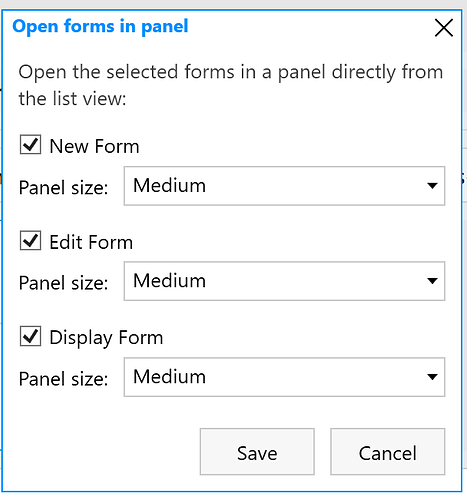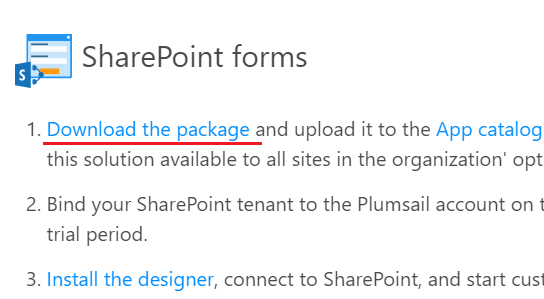I cannot get the Form Panel feature to work as described in the documentation.
All forms always open in full screen, independant of settings in Form Panel screen.
Also; Form Panel settings screen in my Forms Designer (ver 1.7.1) does not look like the one in the documentation. It seems like some features are missing.
Here is what I get:
Hello @geirmat,
You need to update the app package, the latest version is 1.0.8. You can find the instructions on how to Update the app package here.
After the update, you might need to re-save the form.
Thanks!
App upgraded, and functionalty verified.
Geir
1 Like
I am having the same issue - the Form Panel, despite being checked ON for all views, won't enable - the form opens in full screen only. I have checked and am running 1.0.7. The link for updating the app package doesn't give detail on how to update it. There is no update showing on my subscriptions in my Plumsail Account. How do I get 1.0.8?
Hello @christheseed,
You need to log in to your Plumsail Account. On the ' Choose the product' page, click Forms.
On the home page, click 'Download the package' under the SharePoint Forms section.
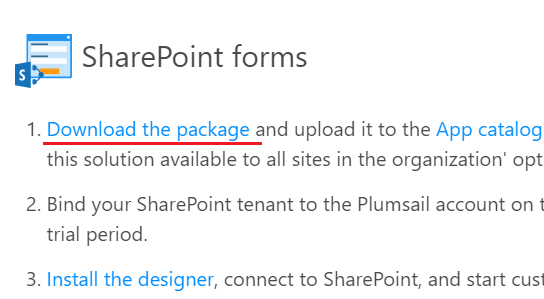
Remove the previous app package from the app catalog, and deploy the new one globally. Finally, you might need to completely clear the browser cache.
Thank you - worked perfectly!
1 Like