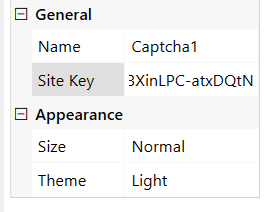I have a form that runs a power automate when submitted. Something happened that the workflow does not run anymore if a user is using the page to submit form, it only works on preview.
Please assist. This is the link to the form.
I have a form that runs a power automate when submitted. Something happened that the workflow does not run anymore if a user is using the page to submit form, it only works on preview.
Please assist. This is the link to the form.
We have narrowed down the issue to the following. If you submit a form using Mobile it works but if you do it through the laptop it does not.
In other words, if I submit a form through mobile Power Automate works but if I do it through the laptop it does not. What would be causing this, this seems to be affecting all forms in our environment.
By Power Automate, I’m referring to the Plumsail connector in power automate. It only kick starts the workflow if I submit it through mobile that does not make sense.
Please assist.
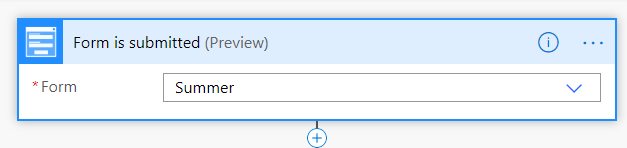
Hello @adasilva,
We are looking into the problem, I will let you know as soon as there any news from our developers' team.
Hello @adasilva,
Thank you for reporting this problem!
We've published the fix. Please completely clear the browser cache and check that the flow starts on from submission.
Hello,
We have tested and it seems fixed now.
Thank you!
Alberto
Hi Margarita,
We tested the fix with an end user and we noticed something that I was wondering if you could shed some light into.
We have a Flow workflow that runs when form is submitted and creates item in SP list.
The user filled out the form in her laptop in Chrome. When she was done, she submitted the form. Usually the submission is quick but there was a delay this time that allowed her to click on the Submit button 3 times.
When the form was finally submitted and we saw the thank you message, we noticed that it had created duplicate items in the list. Could you please let us know as no matter how many times users click on submit button, it should never create duplicate entries.
Hi Margarita,
I remembered something that I think might have been a contributing factor. When this duplicate issue happened the user and I were doing a screen sharing using Microsoft Lync 2013.
Could it be possible that Lync interfered with the JavaScript that runs when you submit a form?
Thanks,
Alberto da Silva
Hello @adasilva,
This might be caused by a slow internet connection. Also, as I remember, you refill the form after submission, and the user can submit the same data multiple times.
You can use Captcha that will protect your forms from being submitted multiple times in a row.
Please find more information about the control here.
Hello @adasilva,
Please choose the reCAPTCHA type v2 and add plumsail.com as domain name.
Then copy the site key and paste it to the control settings.