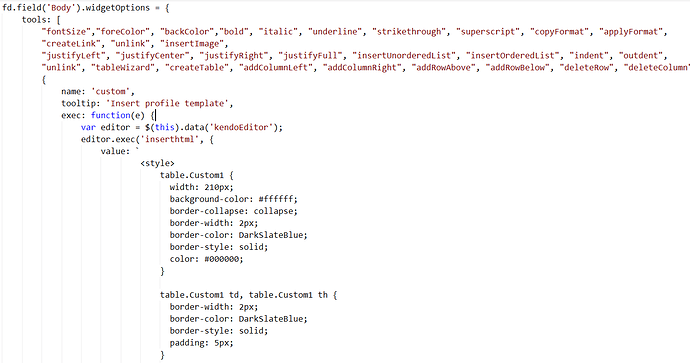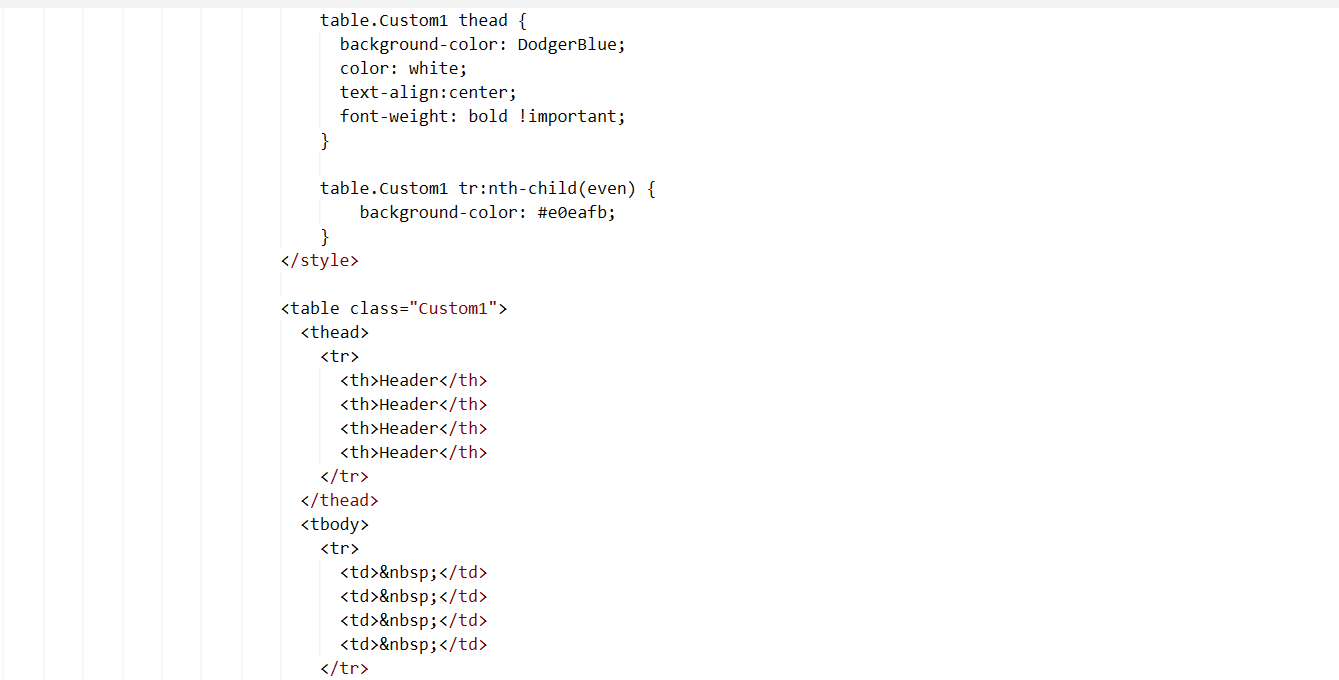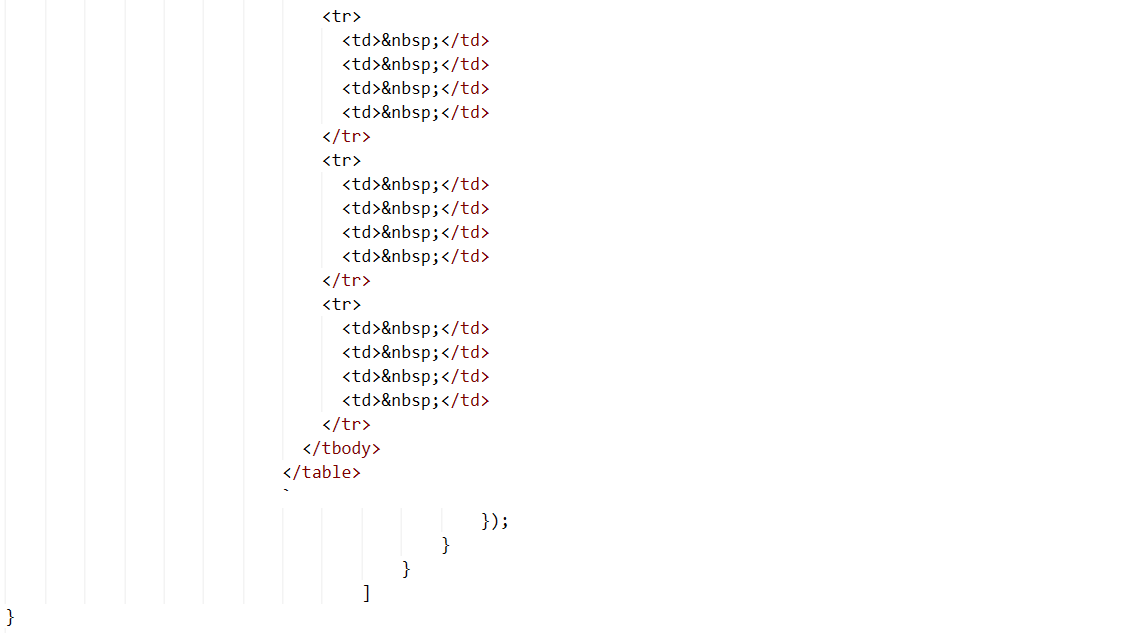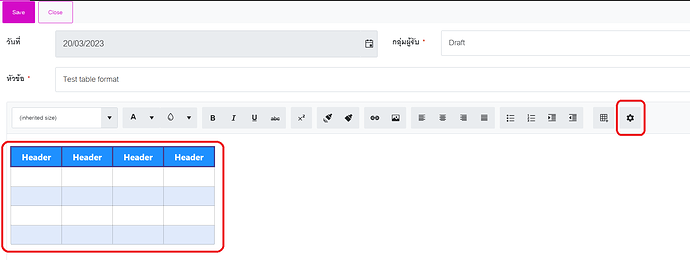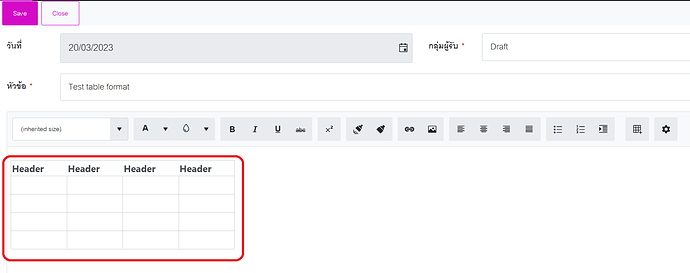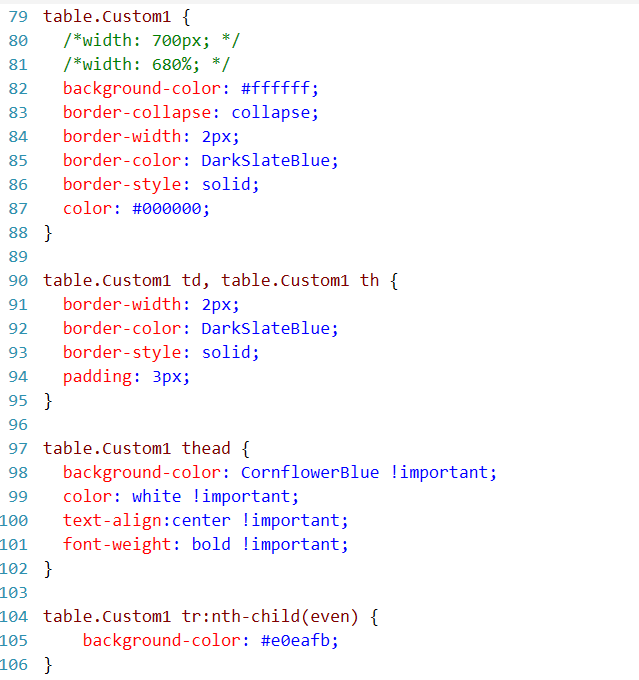Hi,
I have created table template in Sharepoint Multiline of Text and it work properly by the following code. (Edit Form)
Below is the output of the code.
But if I save and go back to edit this item, all of table format disappear as below picture.
Even if I put CSS code in CSS Editor as below and it work properly in Display Form but it does not work for Edit Form.
How can I retain format the table as the same as I created when I go back to edit it?
Please help,
Thank you in advance.