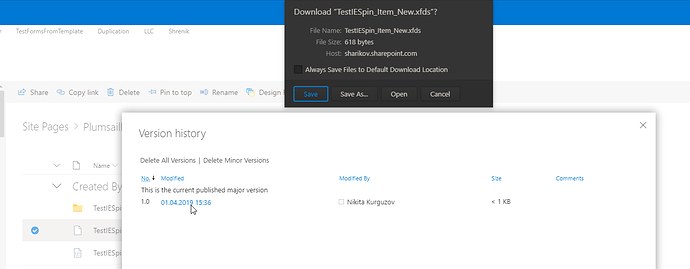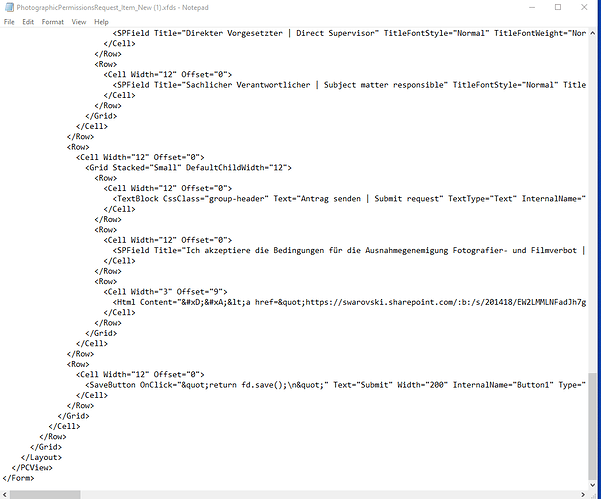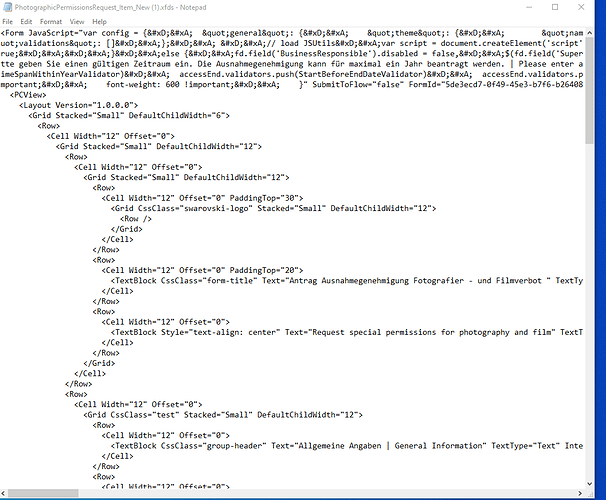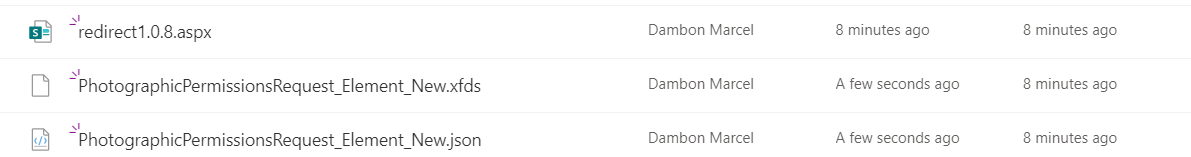Hello,
it seems that I cannot connect to the Forms on Sharepoint Online anymore. When trying to open a form, forms designer is empty. However, I can find the forms on the Sharepoint Site. All forms (new, edit, display) still work, but I cannot make changes as I cannot open them. When I import the form, make edits and save it, a new folder "Element" is created containing that form. However, changes do not appear when opening the form via a Sharepoint Item.
Thanks in advance.
Best regards,
Marcel
Dear @MarcelID,
Thank you for contacting us! The most likely cause is that these forms were saved long ago, and the schema has changed since.
You can download the schemas in Site Pages -> PlumsailForms, find .xfds file for the form and click Version history, then right click on the latest one and click Save as:
Then open the .xfds schema in any text editor (such as Notepad, or Sublime Text, or VS code) and change root element from:
<FormsDesigner...>
... form content here...
</FormsDesigner>
to:
<Form...>
... form content here...
</Form>
Keep in mind - it needs to be done to both the opening tag (in the beginning) and the closing tag (in the end), but the content of the form or even of tags themselves shouldn't change, you just need to rename tag from FormsDesigner to Form .
Finally, import the updated schema in the editor with the Import button.
Hello,
I downloaded the newest version and opened the file. It seems that the root element is already set to "Form".
Best,
Marcel
Dear @MarcelD,
Okay, I see, then it's not a problem with layout - it's most likely a change in how languages are handled. You can import the form in the editor, and add some changes, then save it - see if the changes would appear or not. Let me know how it goes!
What's the default language for the site, by the way?
Dear Nikita,
importing and saving does not help. Changes won´t appear on the forms in Sharepoint. The default language of this site is german.
Best,
Marcel
I just checked and the newly saved form I imported manually is saved under /Site Pages/PlumsailForms as "name"_Element_edit.xfds instead of "name"_Item_Edit.xfds.
Dear @MarcelD,
Which version of the app package are you using? Please, make sure that the latest version of the form is downloaded and saved, then update the app package - https://plumsail.com/docs/forms-sp/general/update-package.html
Then, import the form in the editor, and save it again.
Hello,
I am using version 1.7.2.
Best,
Marcel
Dear @MarcelD,
The latest version of the app package is 1.0.8.0, and it handles forms differently, that's why I recommend to update first, then import and re-save the form.
Hi Nikita,
i updated to 1.0.8.0, imported the form and saved it.
It now seems to add a second form to Site Contents/Plumsail Forms and an additional redirect1.0.8.aspx is added. I can now open the form via PlumsailForms. However, form changes do not appear when opening it on Sharepoint. So I guess when hitting "New" on Sharepoint, it still opens the old form.
Best,
Marcel
Hello @MarcelD,
Are you using the same account for opening form in the designer and the browser?
Could you please share the complete URL that you see when opening the form in the browser.