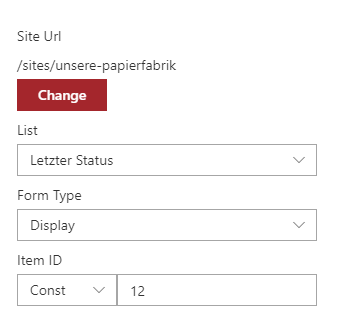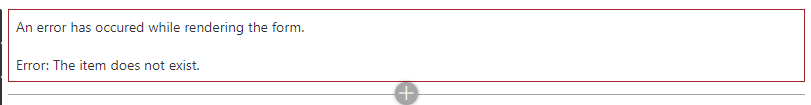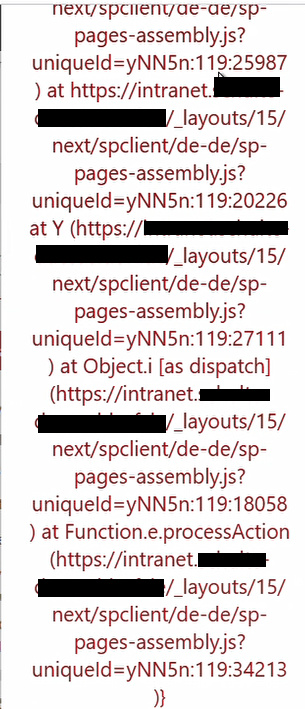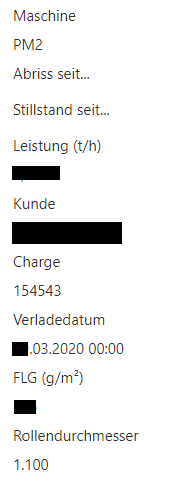Here we are again. Now with some trouble regarding the Plumsail Forms in Modern UI pages.
I recently created a Display Form and wanted to add it as a Web Part in a modern UI page. Setting SIte URL, List and Form Type works for me. Unfortunately the Item ID (no matter if Const or Query is selected) doesn't get saved.
Any suggestions? Let's say I have something like this:
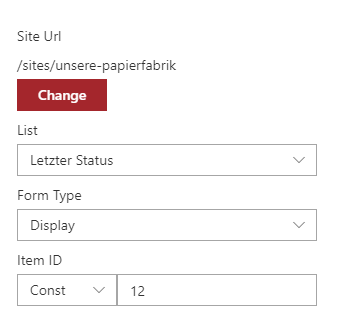
Now clicking to any other content on the page and back again into the web part there's Const 1 instead of Const 12.
Of course the web part itself returns this:
Did I miss something? I know that an item with the ID 12 exists, but not with ID 1.
Hello @airliner,
Have you designed the Display form with Plumsail Forms for this list?
Please make sure that you've designed the Display form, otherwise, you will get this error.
Hi @mnikitina,
yes, the Display Form is already designed. I tried it with another list where element ID 1 and 2 are given. For ID 1 it works fine. In my new test I see for less than a second an error messag like this:
The Display Form itself seems to work (with some little tweaks in CSS it would look better for sure):
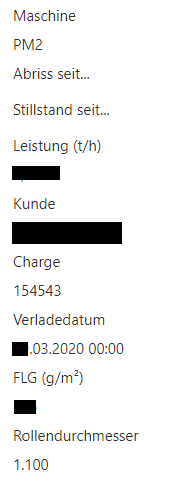
@airliner,
Which version of SharePoint are you using: Online or On-Premises?
If you are using On-Premises, please try to re-activate Plumsail Forms feature in Site Settings >> Site Collection Features.
Hi @mnikitina,
we're using SharePoint 2019 onPrem Standard.
Re-activating wasn't successfull unfortuntaley. The setting for element ID doesn't get saved at all. For data source and list it's fine so far.
Hello @airliner,
We've recently released the upgrade of Plumsail Forms.
Please try to reinstall the solution, and then updated the app package in the app catalog. Please see the instructions here.
Hi @mnikitina,
the update did it for me! Thanks for your support!
1 Like