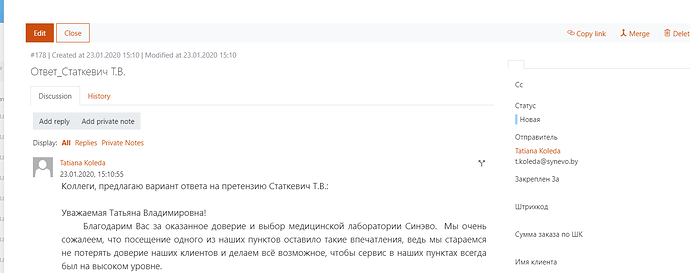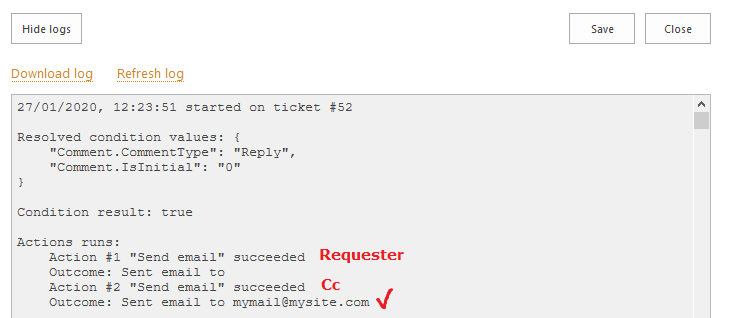We have 10 days of trial, after which we are going to buy the system. The question is whether it is possible to forward the ticket. Not an answer. Forwarding a ticket fixed in the system to a new mailbox.
Hello, Viktar.
As I understand, you don't mean just sending of whole ticket's discussion to some e-mail address (in this case you could just the latter to CC), but the task is to forward a ticket from one HelpDesk instance to another. It means creation of a new ticket on the second HelpDesk instance. I see here two options:
-
You can add an e-mail of the second HelpDesk instance to CC of the original ticket. Adding of a comment will fire a notification trigger and it will send the latter to the e-mail of HelpDesk-2. This instance will create a new ticket with the whole thread of the original ticket as an initial comment and HelpDesk-1 as a requester. Then, an agent of HelpDesk-2 edit the ticket, set a proper requester (from the original ticket) and other properties that are required.
-
You can create a flow with the following logic (use HelpDesk connector to perform action with tickets). Manual triggering (for example) => Getting of an original ticket => Getting of all its attachments => Creation of new ticket on another instance => Getting of all comments from the original ticket => Adding of each comment to the newly created. In this case each comment from the original ticket will be displayed as a separate one in the new one.
Please let me know whether I got it right and the option(s) suit you.
I edited the form through Plumsail form. I add user to CC. But the letter does not come. Help me please.
Viktar, please follow these steps:
-
Check the contact you added to Cc in the "Contacts" list: if it's end-user then check whether his e-mail is specified, if it's member or agent - check whether the contact is bound with SharePoint user profile.
-
Check the configuration of trigger "Notification: Requester - Public comment created" - it should send notifications not only to requester but to Cc too:
-
Check "Log trigger runs in ticket history" and test how it works on a ticket. If the trigger was fired by adding a comment in the ticket, you will find a record in its history.
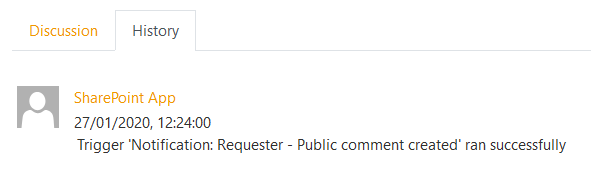
Check trigger logs to ensure that it sent a notification to Cc:
- If the trigger is configured properly, active and started on the current ticket, the Cc contact is configured properly as well and still doesn't receive notifications, please check whether the messages were moved to "Spam" folder.