Hi,
Appreciate some guidance, am new to Plumsail. I am using the wizard and I am getting bullet styles on each step that it seems to be picking up from the parent page. Any ideas how to get rid?
Thank you!
Hi,
Appreciate some guidance, am new to Plumsail. I am using the wizard and I am getting bullet styles on each step that it seems to be picking up from the parent page. Any ideas how to get rid?
Thank you!
Hi,
Did you add any custom CSS code to your form?
No, but I tried adding custom css to remove the bullets but it had no effect
Hmm, strange. It can't appear out of nowhere.
Do you have any console errors? Step into your browser developer tool and check.
Hello @coco,
Welcome to Plumsail Community!
Can you please share the page with the form? I think few linse of CSS will solve the issue.
thanks for the support. I have used developer tools to narrow it down to the stylesheet entry below
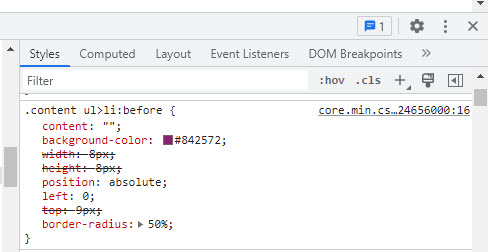
However I have been unable to overwrite it with any css on the style property of the wizard control.
Page is at Pre Plan Test - Cavan County Council
Thank you for the css code but unfortunately it had no impact ![]()
[quote="mnikitina, post:7, topic:13327"]
.fd-form li:before {
content: none !important;
}
[/quote
Thank you so much for your help, that done the trick. I had been placing it in the style element of the wizard control!