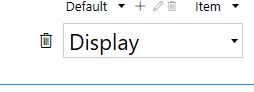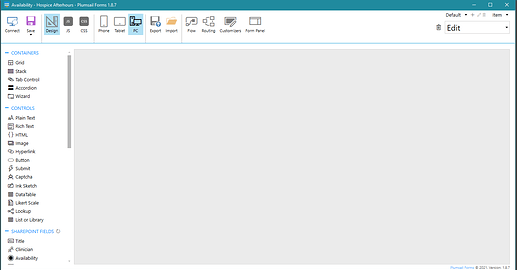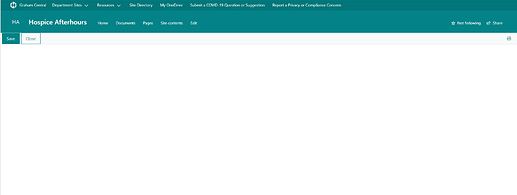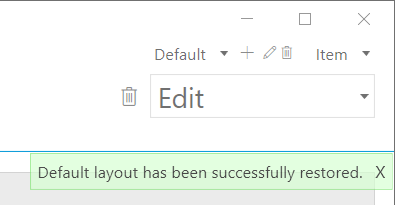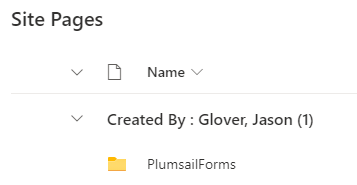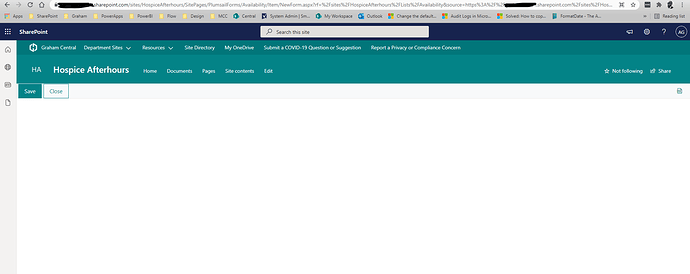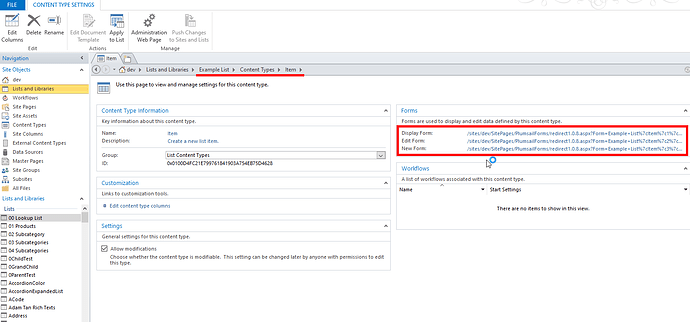Hello,
I need to revert back to the default SharePoint form for a list. What are the step-by-step instructions to do this because I haven't been successful at getting the original form back.
I've used the delete from function in Plumsail designer but the original SharePoint from still won't appear.
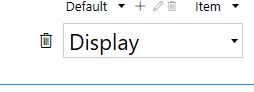
Thank you.
Hello @ParAvion,
Deleting the form should revert to back the default SharePoint forms.
Do you mean that the custom form designed with Plumsail Forms opens?
Yes, the (blank) Plumsail form still opens within SharePoint after deleting the custom form within Designer:
Designer:
SharePoint:
Hello @ParAvion,
Do you have custom form sets for the display form?
Do you see the message like this after clicking the delete button:
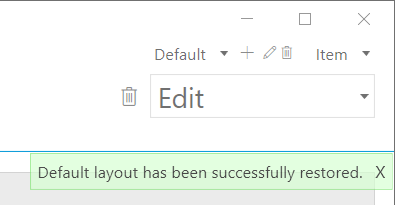
Yes i got that message "default layout has been successfully restored".
I noticed that the Plumsail folder is still in the site contents are within SharePoint though.
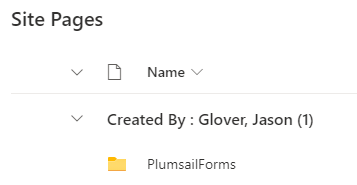
@ParAvion,
Could you please share the screenshot of the form opened in the browser including the page link.
Also, please make sure that after reseting the form you don't click Save, as this creates a blank form.
@ParAvion,
Could you please check form URLs for the Item content type in SharePoint designer:
Please share the screenshot.
I was able to revert back to the default SharePoint form by using InfoPath. Thanks for your help.
1 Like