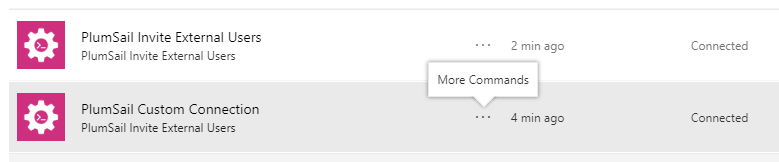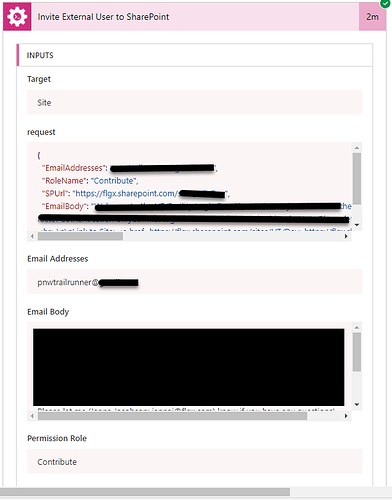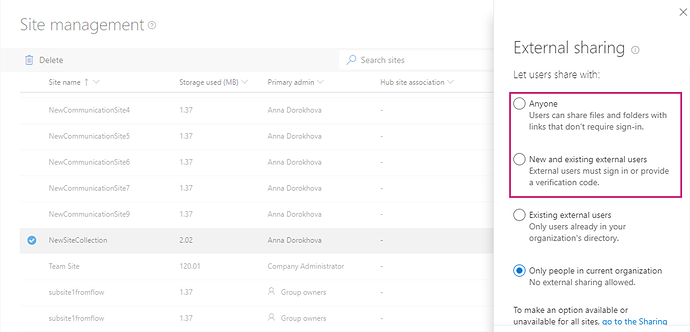Trying to get this Action to work with SharePoint Online Site Collection without much luck. Has anyone been able to get it to work??
Hello @Jannaj
Unfortunately, we could not to reproduce the issue, we tested the action and it worked fine. Could you please send us a screenshot of your entire flow and the error? We will create the same flow and try to reproduce the error. Thank you
Best regards,
Anna Dorokhova
Plumsail Team
Oleg instructed me to try a custom connection. I did this and now get the following error just on setup:
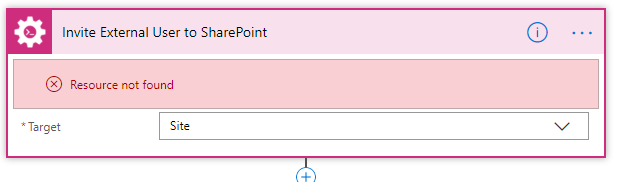
I need more specific instructions in terms of how to authenticate (which type of API key to use), etc. I think I am doing this correctly but it just isn’t working.
I have opened a ticket for support as well. We are paying for a subscription and I need to get this working. Thanks.
I made progress tonight and the Flow seems to have run with a status code 200 in the connector but no invitation has been received:
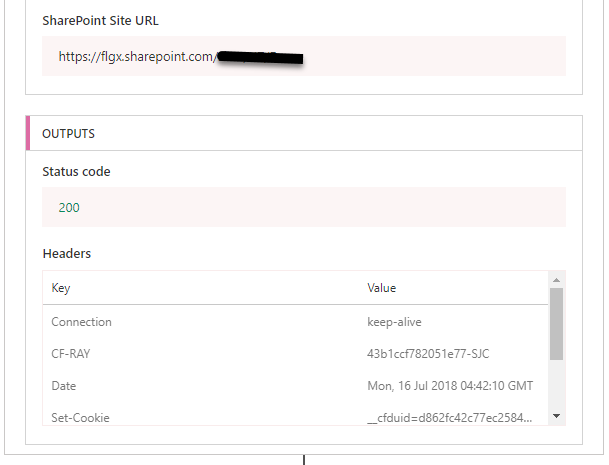
External user NOT added to group and invitation not sent.
Hello @Jannaj,
We recieved you request in the HelpDesk as well and answered you on Friday in the ticket #5868:
The development team reported that they fixed an issue that most likely was the cause of "Bad Gateway" error. It should work fine now.
Please, let me know if it works as expected on your side. Thank you
Probably, it have been sent to spam by mistake.
Please, could you try to use the action from the public connector once again?
I have just tried it another time and it worked fine.
If it does not help please try the following:
-
Please check if external sharing is turned on globally for SharePoint Online and for the individual site collection. Please, find instructions how to do it in this article.
If you invite users to a site within a NON-default Site Collection most likely you will need to change the permissions for this site collection:
-
Please, try to invite a user the given site manually and check if it works out.
-
Sites can be shared with external users who have a Microsoft account or a work or school account from another Office 365 subscription or an Azure Active Directory subscription. Please, make sure that the users you invite to the site have such account. You can share with anonymous users documents and folders but not sites.
Please, let me know about the results.
So I requirement to Invite an External User is that they have been added to Azure AD first, is that correct? Let me try that and see if it works - everything else above is set the way you specify.