I am trying to find out what form is my most submitted form causing us to get close to our limit and it only shows the hex form number instead of the name. Is there any way to find what this form is?
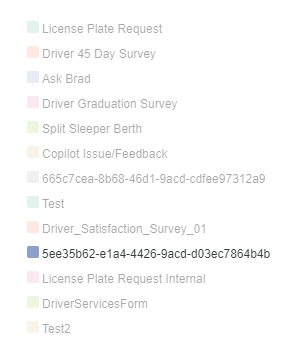
I am trying to find out what form is my most submitted form causing us to get close to our limit and it only shows the hex form number instead of the name. Is there any way to find what this form is?
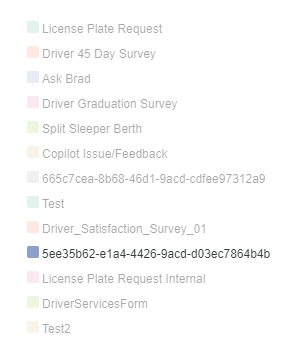
Dear @IT.Joe,
Can you expand the screenshot a bit? Where is it taken from? From Reports section? - Plumsail Account
What is causing the issue? Are the form names too long? Do they have some unusual symbols? Can you show us the names of all the forms by chance?
This is taken from my account reports. The issue is the cetain one has no name...just the long code so I have no idea what this form is. I don't know of any form being used over 300 times a day so we would like to find out exactly what it is so we can fix it.
Dear IT.Joe,
I've contacted the devs, and they say that either this form was deleted or it's one of your SharePoint forms that has Trigger Flow setting enabled in Flow settings:
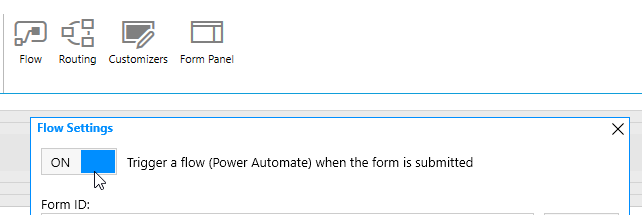
OK...we have such a large number of sharepoint forms and I wasn't aware that sharepoint forms go against the quota. It's going to take me days to look at every single sharepoint form to find if that setting is set.
Dear @IT.Joe,
Only the forms that are submitted to Flow are counting towards the quota - Licensing Information for SharePoint Forms — SharePoint forms
If you plan to submit SharePoint form to Flow and handle it with Plumsail Forms connector, you also need to have a Public Web Forms License or use a free plan.
That's because forms submitted this way have to go through our servers the same way as Public Web Forms do, and they take just as much resources.
You can use standard Power Apps SharePoint connector for SP Forms instead and avoid this issue - the data is not passing through our servers, and it doesn't even need a public web forms license, it's all handled inside Microsoft 365 ecosystem.