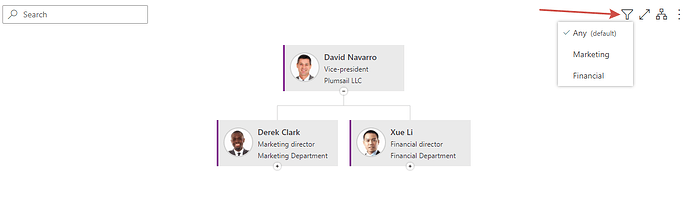Hello Fabian!
In this topic, I advised a solution for adding a drop-down menu for filtering Org Chart by departments. There are two versions of it:
- for Org Chart 3 and
- for Org Chart 4.
The latter is not just adopted to another version but also a bit optimised. Still, there is much to improve as I am no programmer. The result will look like below:
Still the solution should be modified to start the chart from the top and include several levels of directors above the required department. If you decide to go that way, I can assist you with adopting the provided solution. But I would also suggest you another, more simple way.
You can create several Org Chart pages and configure each one to display a certain department in the way you need (using filtration). On each Org Chart page add a block with links to the rest pages. Thus, clicking the links will navigate users to certain pages with certain departments.