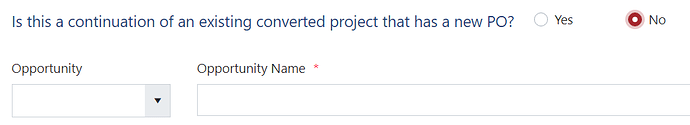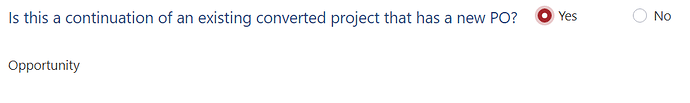It is supposed to hide both fields if Choice1 answer is yes and show both fields if answer is no. The lookup field is ddOpportunity. There is also a text field ddOpportunityName. What am I doing wrong?
Code:
fd.spRendered(function() {
fd.field('Choice1').$on('change', function() {
if (fd.field('Choice1').value == 'Yes') {
$(fd.control('ddOpportunity').$el).hide();
$(fd.field('ddOpportunityName').$parent.$el).hide();
} else {
$(fd.control('ddOpportunity').$el).show();
$(fd.field('ddOpportunityName').$parent.$el).show();
}
});
});
Show:
Hide:
Hello @tnewton,
You are missing $parent in the code that hides the field, that is why only dropdown is hidden.
Please use the code below to hide the field title and dropdown:
//hide field
$(fd.control('ddOpportunity').$parent.$el).hide()
//show field
$(fd.control('ddOpportunity').$parent.$el).show()
Thank you very much! I swear I tried that before, but it worked this time. I very much appreciate your help.
Is there documentation somewhere that explains when to use ".$parent" and when not to? Button controls do not seem to like it. The button hides with "$(fd.control('btn').$el).hide();", but not "$(fd.control('btn').$parent.$el).hide();".
Hello @tnewton,
There is no separate documentation for this. But to make a long story short, if you want to hide the field or lookup control including the field title you need to use $parent.For the controls you can use only $el.
In any case, you can always address your question to our support team to find the solution.