I created a plumsail form for our HR department with Sharepoint Online for Office 365, and set current user as the form requester. I was wondering how to populate the user’s profile information, such as name, job title, location, group, picture, and auto display them in the form. We have user profile with these info in Azure AD and local AD ( synchronized) .
Hello @Jack!
Please use the following code. It will show in console all available User Profile properties.
fd.spRendered(function() {
pnp.sp.profiles.myProperties.get().then(function(result) {
var props = result.UserProfileProperties
console.log(props);
});
});used the code, not shows
In the console, the information looks like this. You need to expand the details to see the properties.
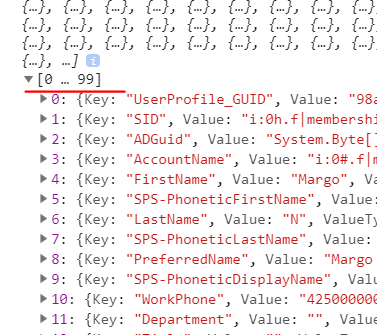
If you don’t see it, please send me the screenshot of the error from the console to troubleshoot the issue.
Thank you!