If I have a Vertically-Orientated text box and have given it a CSS class, how can I tap into just the Title area to apply styles such as background colours etc?
Dear @tmoreno,
Some basic properties for the title of a field can be changed directly in the editor, by selecting field and configuring its Title properties. But you can also give field a unique Class:
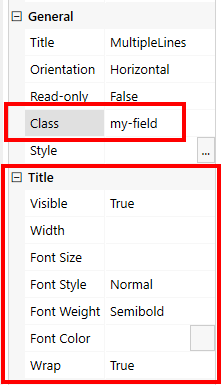
This Class can then be used in CSS editor to directly apply styles to the field or just its title, like this:
.my-field .fd-field-title{
color: red;
}This worked, but it only stylises the area behind the title text. I have the title orientated vertically and was hoping to give it a background colour that would go across the width of the top of the field. Is that possible or a step too far??