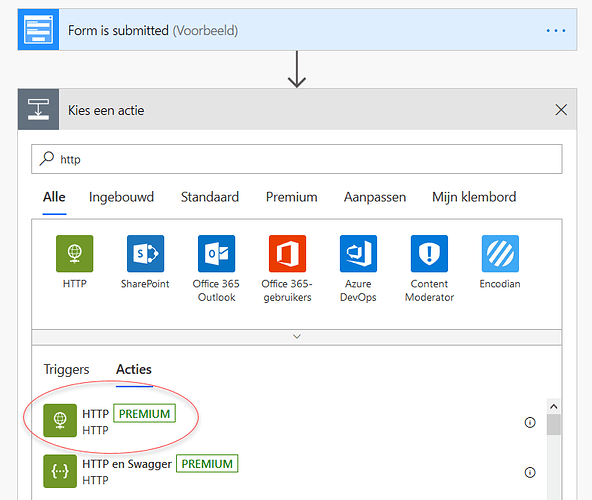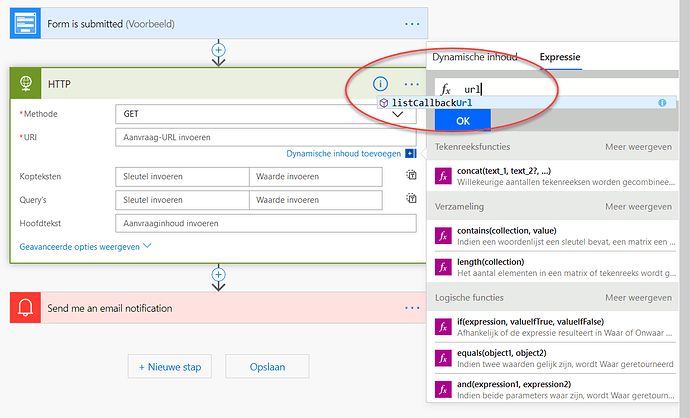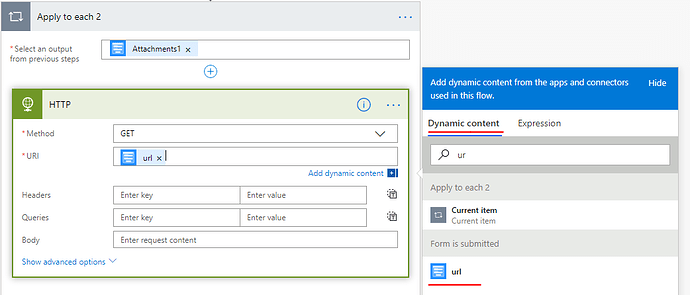Hi, I m new to plumsail forms -
I have a form with attachment and I want to get the attachment into a document library (SP)
Now in the manual https://plumsail.com/docs/forms-web/how-to/file.html
I have to make a flow with the http- http action
When choosing "GET" as method, i am unable to find the expression "URL()" - it is just not listed...
Anybody has an idea??
Hello @Drifterseries!
Could you please send the screenshots of your flow for me to have the clear picture.
Hi @mnikitina,
I am just following the manual as mentioned - but when selecting http - it has "Premium" added behind the text - does this mean I cant use it?? -
Anyway when I select http the expression "url()" is not listed -
So if it is missing because I don't have premium : is there another way to get files into a document library?? I cant find any other manuals - and if I do it directly from the form I get an error message in the form itself: To add an item to a document library, use SPFileCollection.Add() - did some google on that and makes sense, but how to use SPFileCollection,Add() in the form???
Never nice to be Newbie...
thx
@Drifterseries,
Please search for "URL" in Dynamic Content, as it is the value from the item. Expressions are the formulas that you can use in the flow.
And once you add it, the action will be under Apply to Each section, so the step will look as below.
Ok that works fine now, thx.
The reason why I didn't see those dynamic contents / expressions, was because I was using "SharePoint forms" and not "Public forms". Apparently you can only use MS Flow in public forms... (a. is that correct? b. why?) That is a pitty because when using Dharepoint forms I can see my fields in the designers left column - that's a load of extra work to connect these fields...
Is there a way to add documents in a doclib without the use of MS Flow???
Anyway thx sofar
@Drifterseries,
If you want to save documents to Sharepoint Library you can go 2 ways:
-
To use List or Library control in the form instead of an attachment, so a user will upload a document directly to the specific library. Please see the "Create and bind associated items or documents on Modern SharePoint Forms" article for more information.
-
To save the attachment to the library with the flow. Please see the first reply to the "Copy SharePoint Lists attachments to a SharePoint Library" post for the setup instructions.
Please ask if you have any questions.