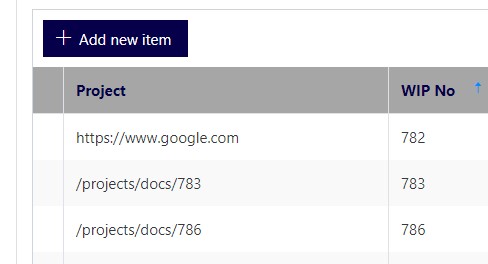Hi, We have a list used on a form that has a hyperlink column (takes users to SP SIte) that doesn't want to display as a usable link.. This appears to be the case for the relative internal SP links as well as external links - I tested with google.. See attached image.Is there some code I can use on the column to force it display the correct text and have it work as a link? Or is there a change I need to make to my list?
Many Thanks,
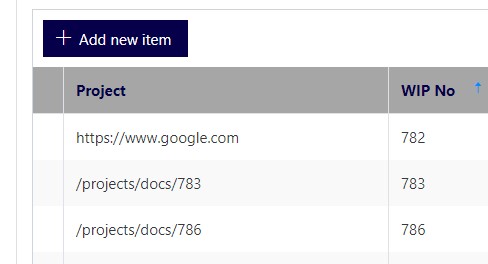
Hello @Nathan,
The Hyperlink or Picture field content is clickable in List or Library control. The link opens in the new page.
What version of SharePoint are you using?
What version of the Plumsail Forms Designer are you using? You can find it in the bottom right corner of the desktop application.
We're SP2019 and v1.4.8 of Forms. I have other lists that have no issues.
I have figured out the issue, it was originally a SP2013 Links List that had been migrated, the Hyperlink column had the Links Content Type which doesnt seem to work quite the same way, I created a copy of the data in a new standard hyperlink column and it works correctly.
Thanks,
1 Like