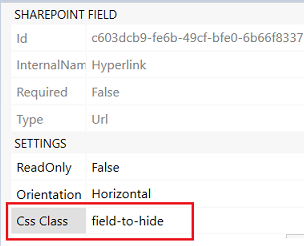RMIC
August 30, 2019, 8:47am
1
Hello support team,
I would like to present an iFrame.
My current code:
<iframe src = "{@InternalColumnName}" width = "1250" height = "600" frameBorder = "1"> Browser not compatible. </ iframe>
The code does not work.
Thanks for your help.
Kind regards
Hello @RMIC ,
This can be done using the script below. Please paste it JavaScript Editor.
If you don't want to display something on the form load, please leave the src in HTML control blank: src= ""
fd.spRendered(function(){
function setiFrameURL () {
$('iframe').attr('src', fd.field('HyperlinkFieldInternalName').value.url);
}
//set URL on form load
setiFrameURL();
//set URL on Hyperlink fild change
fd.field('Hyperlink').$on('change',setiFrameURL);
});
RMIC
September 2, 2019, 6:56am
3
Hello @mnikitina ,
Thanks, it works great.
I have another question.
$(fd.field('Internal_Column').$parent.$el).hide();
$('.hide_fields').hide();
Thanks for your help.
@RMIC ,
Could you please clarify what columns you want to hide.
Do you need to hide the column in 'List or Library' control? What is the condition?
RMIC
September 3, 2019, 9:00am
5
Hello @mnikitina ,
it is a column of type "link or image".
Thanks for your help.
@RMIC ,
You can either hide the field with the line$(fd.field('FieldInternalName').$parent.$el).hide();
or assign the CSS class to all fields you want to hide and hide them all together with the line$('.field-to-hide').hide();
Make sure that the Field Internal Name matches the name in the code. And the code runs under fd.spRendered.
You can find detailed information in 'Hide/show field or set of fields conditionally ' article.
RMIC
September 4, 2019, 9:42am
7
Thank you, it works.
Thanks for your help.
1 Like