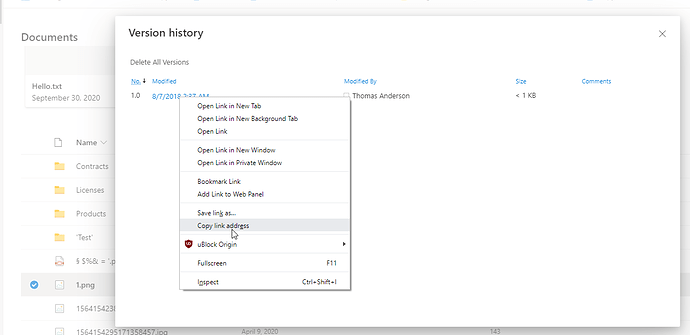I've added an Image Control to a form, to display the company logo, and the logo is in the Site Assets library of the site.
The link is a standard SharePoint one that I pasted in: https://OURSITE.sharepoint.com/:i:/s/TestNJ/EdDTi1w2L5lFvQXMat94Z4gBz9rwunQ2CcX1rqYDTX225Q?e=ZHG6H6
When I load the form, it doesn't show. There shouldn't be any issues with access, so what have I done wrong?
EDIT:
When the form loads, it gives these two errors:
webshell.suite.office.com/api/myapps/GetAllApps?culture=en-US:1 Failed to load resource: the server responded with a status of 429 ()
graph.microsoft.com/v1.0/me/photo/$value:1 Failed to load resource: the server responded with a status of 404 (Not Found)
Regards
Nick
Dear @Nick.Jones,
This doesn't look like a direct link to an image, but some sort of constructed URL that's supposed to share the image (not the file itself), so it's not usable as a Source.
If you want to get direct link to a file, you can open its Version history and right click on the latest link, selecting Copy link address and use it as Source for the Image control:
The direct link would look something like this:
https://domainname.sharepoint.com/sites/dev/Shared%20Documents/1.png
Notice file extension for the image at the end! It would be either .jpg or .png or something like this.
Also, keep in mind that the image would still probably not show up in the editor, but it should load on the form normally.
1 Like