Hello,
Why Image field type is not supported by Plumsail SP form yet and when???
Hello,
Why Image field type is not supported by Plumsail SP form yet and when???
Hello @gkhadra,
Currently, Image column is not supported in Plumsail Forms. We do plan to add it but have no due date so far.
Would you consider paid support for adding the Image field to Plumsail Forms? We can switch the priority of tasks and focus on adding the Image column. Please email us at support@plumsail.com to know more details.
I really could use the image field today.
The image field is supported by Plumsail Forms for SharePoint Online starting from v1.7.7.
Thank you so much! This will be very helpful!
How can I CSS the image to make it larger. I have tried the $el but it doesn't let me change it.
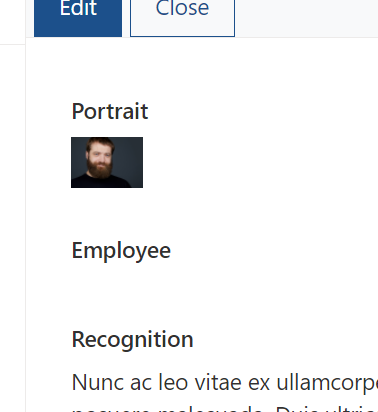
Hello @smithme,
You can change the image preview on the Display form by adding a CSS:
.preview {
max-width: 500px !Important;
max-height: 500px !Important;
}