Hi Plumsail,
Is it possible to increase the size of the toggle common field?
It's quite small on the form and I want it to be bigger so users with vision problems can see it easier.
Cheers!
Hi Plumsail,
Is it possible to increase the size of the toggle common field?
It's quite small on the form and I want it to be bigger so users with vision problems can see it easier.
Cheers!
Dear @DryChips,
Do you have an option to switch modes in editor? If you do, switch from Basic to Advanced:
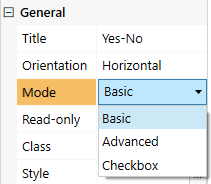
Hi Nikita,
I don't have this option in the editor.
Dear @DryChips,
Okay, in this case, it's probably using Advanced. You can change Width and Font size in the control settings:
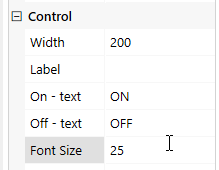
Right,
is there a way to increase its height using css? If I can control both the height and width, I can make it more prominent on the form.
Dear @DryChips,
Have you tried what I recommended? You can do it without CSS and it looks pretty big:

Yes, but there is no font-size option available in the control panel for the field.
Dear @DryChips,
In this case, give your field a CSS Class:
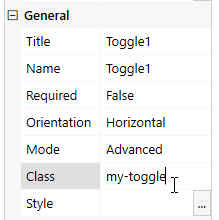
And use CSS to change it's font-size and width:
.my-toggle .k-switch{
font-size: 35px!important;
width: 100px!important;
}