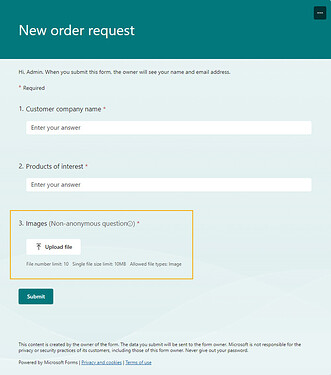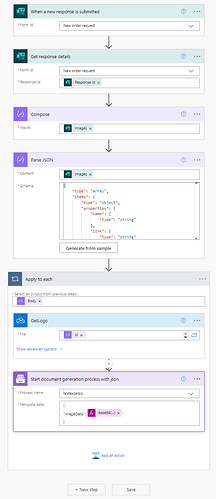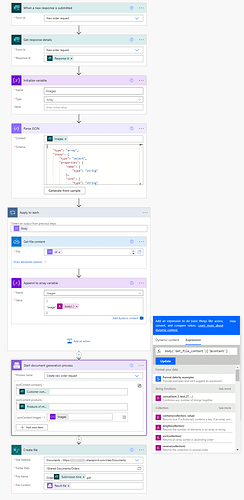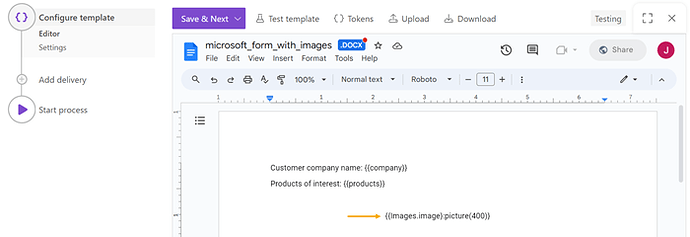Hi @Luca1,
Actually, the source doesn't matter if you can pull a public link of the picture or the image content in base64 code.
I think with Plumsail Forms it's much easier to get the URL and insert pictures into a DOCX template.
Anyway, this is an example for MS Forms:
This is a Microsoft Form with image attachments:
This is a PA flow to insert an image into an excel template
I use this expression in the Start Document generation process with json action to get the base64 code from the OneDrive action.
base64(body('GetLogo'))
Even more complex case is inserting an array of images from an MS Form. This is an example for DOCX but it works the same for Excel:
And the DOCX template has a token like this one. I place the token in a table with one single invisible cell. So, each image from the array will reside in its own table cell.
{{images.image}:picture}
The flow gets all image attachments, append them into an array and pass the array into the DOCX template.
Please give it a try.
Best regards,
Petr
Plumsail team