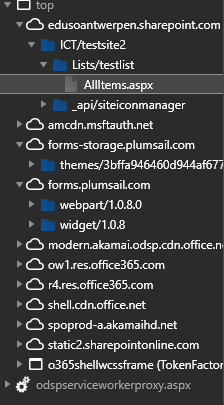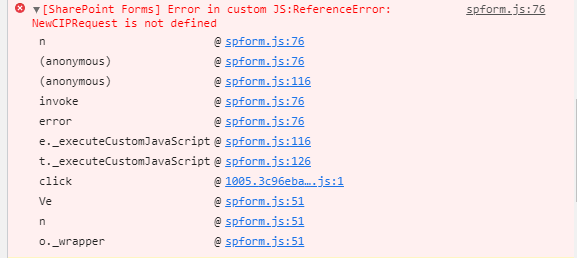Hello,
I started a new list today & the JS won't run. Only the JS for custom routing. I get "Error: No form sets found for this content type." in console. Same in a test site / list ... AND every form I update / save
I checked all (widget en designer version, ...) and everything is up to date.
Thank you for your help,
Daniël
From console:
Not one page nav, startPrefetch
splistwebpack.js:2 Initialized ClientSideExtensionHelper
2plt.office-ui-fabric-react.chunk.js:1 The icon "circleshapesolid" was used but not registered. See Using icons · microsoft/fluentui Wiki · GitHub for more information.
r @ plt.office-ui-fabric-react.chunk.js:1
2plt.office-ui-fabric-react.chunk.js:1 The icon "gripperbarvertical" was used but not registered. See Using icons · microsoft/fluentui Wiki · GitHub for more information.
r @ plt.office-ui-fabric-react.chunk.js:1
plt.office-ui-fabric-react.chunk.js:1 The icon "circleshapesolid" was used but not registered. See Using icons · microsoft/fluentui Wiki · GitHub for more information.
r @ plt.office-ui-fabric-react.chunk.js:1
splistwebpack.js:2 Defined clientSidePlaceholders: DialogContainer,Top,Bottom
spserviceworker.js:16 122 installing STS service worker @ odsp-web-prod_2021-06-11.001
deferred.odsp-common.chunk.js:1 [Deprecation] chrome.loadTimes() is deprecated, instead use standardized API: Paint Timing. Chrome Platform Status.
e._checkTTI @ deferred.odsp-common.chunk.js:1
spserviceworker.js:16 [Router] Installed controller: SPHome (0.28s)
plt.odsp-common.chunk.js:1 Refused to get unsafe header "SPClientServiceRequestDuration"
onResponse @ plt.odsp-common.chunk.js:1
plt.odsp-common.chunk.js:1 Refused to get unsafe header "SPRequestGuid"
onResponse @ plt.odsp-common.chunk.js:1
plt.odsp-common.chunk.js:1 Refused to get unsafe header "SPClientServiceRequestDuration"
onResponse @ plt.odsp-common.chunk.js:1
plt.odsp-common.chunk.js:1 Refused to get unsafe header "SPRequestGuid"
onResponse @ plt.odsp-common.chunk.js:1
plt.office-ui-fabric-react.chunk.js:1 Some icons were re-registered. Applications should only call registerIcons for any given icon once. Redefining what an icon is may have unintended consequences. Duplicates include:
AcceptMedium, Accounts, Add, AddFriend, AlignLeft, AlignRight, AppIconDefault, Ascending, Attach, AutomateFlow (+ 121 more)
r @ plt.office-ui-fabric-react.chunk.js:1
spformcommands.js:71 Error: No custom routing defined.
at e. (spformcommands.js:71)
at spformcommands.js:71
at Object.next (spformcommands.js:71)
at spformcommands.js:71
at new Promise ()
at d (spformcommands.js:71)
at e._resolveCustomFunction (spformcommands.js:71)
at e. (spformcommands.js:71)
at spformcommands.js:71
at Object.next (spformcommands.js:71)
spformcommands.js:71 Error: No form sets found for this content type.
at e. (spformcommands.js:71)
at spformcommands.js:71
at Object.next (spformcommands.js:71)
at spformcommands.js:71
at new Promise ()
at d (spformcommands.js:71)
at e._resolveFormSet (spformcommands.js:71)
at spformcommands.js:71
spserviceworker.js:16 [Router] Installed controller: STS (3.77s)
spserviceworker.js:16 Event handler of 'message' event must be added on the initial evaluation of worker script.
activate @ spserviceworker.js:16
spserviceworker.js:16 3906 activating STS service worker @ odsp-web-prod_2021-06-11.001
spserviceworker.js:16 [Router] Activated controller: STS
spserviceworker.js:16 TypeError: Failed to execute 'Cache' on 'addAll': Request failed
(anonymous) @ spserviceworker.js:16
spserviceworker.js:16 [Router] Idle.
deferred.chunk.js:2 5255 install done: ServiceWorker
2spserviceworker.js:16 page to prefetch: Sign in to your account
DevTools failed to load source map: Could not load content for https://amcdn.msftauth.net/meInlineBackCompat.min.js.map: HTTP error: status code 404, net::ERR_HTTP_RESPONSE_CODE_FAILURE
spserviceworker.js:16 page to prefetch: Sign in to your account