Hey everyone,
since today!? some users cannot open files that are in a list or library control. There is simply no link when you go over the file name:
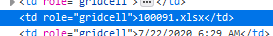
This is how it looks like when its working
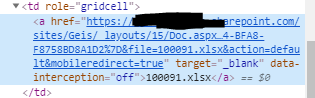
Of course normally I would think then this is a permission thing but its definitely not. The can open the file when they go to the library directly. Also it does not work on every browser but as I said the error occours only on some users.
This seems like an issue with the list or library control?
Thanks for any help
Hello @JoshMohr,
We've recently published a bug fix related to List or Library control. Please ask users to completely clear browser cache and check if they can open documents from List or Library control.
Please let me know how it goes.
Hey @mnikitina,
sadly that did not help. The issue still remains for specific users for every browser. I have a test user that has this issue and even If I use the same browser on my computer where it works for my user it won't work for that test user. Also I gave it the same permissions as myself so that shouldn't be a problem.
This is really unfortunate right now as we have a big platform for communication with external partners about shipments that uses this functionality and I have to tell them to open the library directly to open the files. And this is already to much for them...
Hello @JoshMohr,
Is the test user account external?
Are you getting any errors in the browser console(f12)?
Hey @mnikitina,
no it is an internal user. The problem appears for guest users as well as for internal users.
No in the browser console there are no related errors. The uncaught exception at the bottom also does not appear everytime.
@JoshMohr,
Is it possible to provide us temporary access to troubleshoot the issue?
Please contact us by email: support@plumsail.com
I sent you an invitation!
1 Like
Hello @JoshMohr,
Thank you! I received the invitation.
We will look into the issue, and I will let you know the results.
Hello @JoshMohr,
We've found the bug and we will publish a fix on Monday. I will let you know as soon as it is available.
Thank you for reporting the issue and I'm sorry for the inconvenience.
Hello @JoshMohr,
We published a fix. Please ask users to completely clear browser cache to see the updates.
Hey @mnikitina,
as always thank you for the quick handling of this issue! I tested it with my test user that had this problem and after clearing the cache it worked fine  So I see this as fixed.
So I see this as fixed.
1 Like
![]()
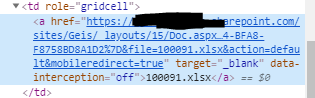
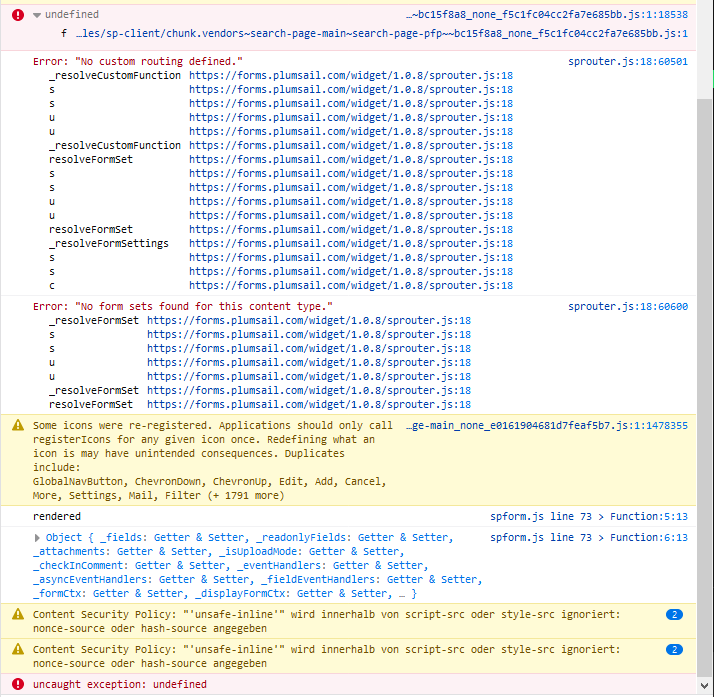
 So I see this as fixed.
So I see this as fixed.